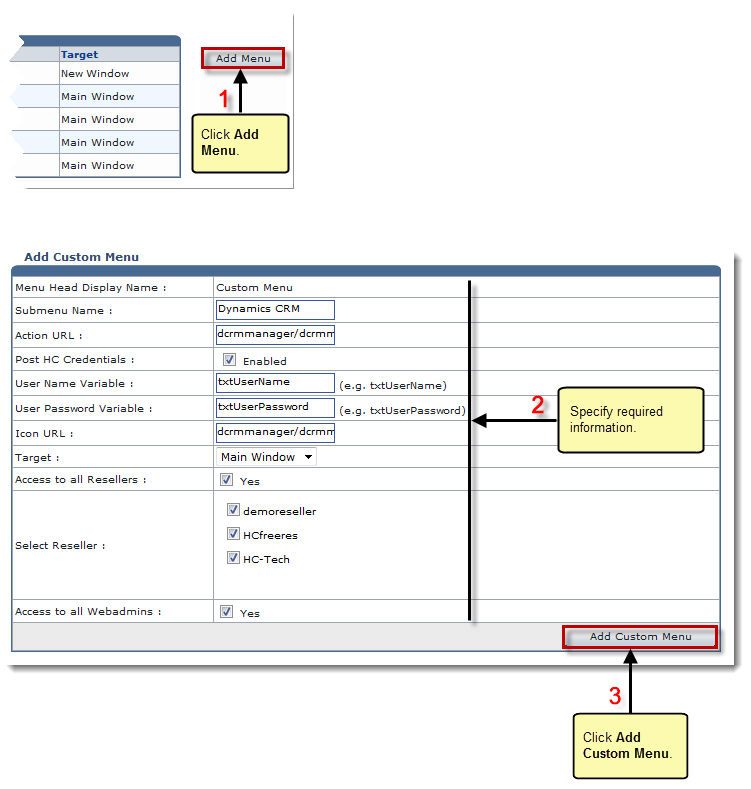The My Server Options page is displayed.
The Custom Menus page is displayed.
The Add Custom Menu page is displayed.
| The Menu Head Display Name is the name of the main heading/title on the left menu. |
- Submenu Name: Type name for the sub tabs/menus to be added under the menu head.
- Action URL: Type the destination URL to be opened when the menu (being added) is selected.
- Post HC Credentials: Select the Enabled check box to allow Post HC Credentials.
- User Name Variable: Type variable for user name.
- User Password Variable: Type variable for user password.
- Icon URL: Type the icon path for the menu to be added.
- Target: Select window for the target URL.
Available options for Target are: 
Main Window 
New Window - Access Levels: Select the Resellers/Webadmin check box or both to give them access to the menu (being added).
The Custom Menu is added.