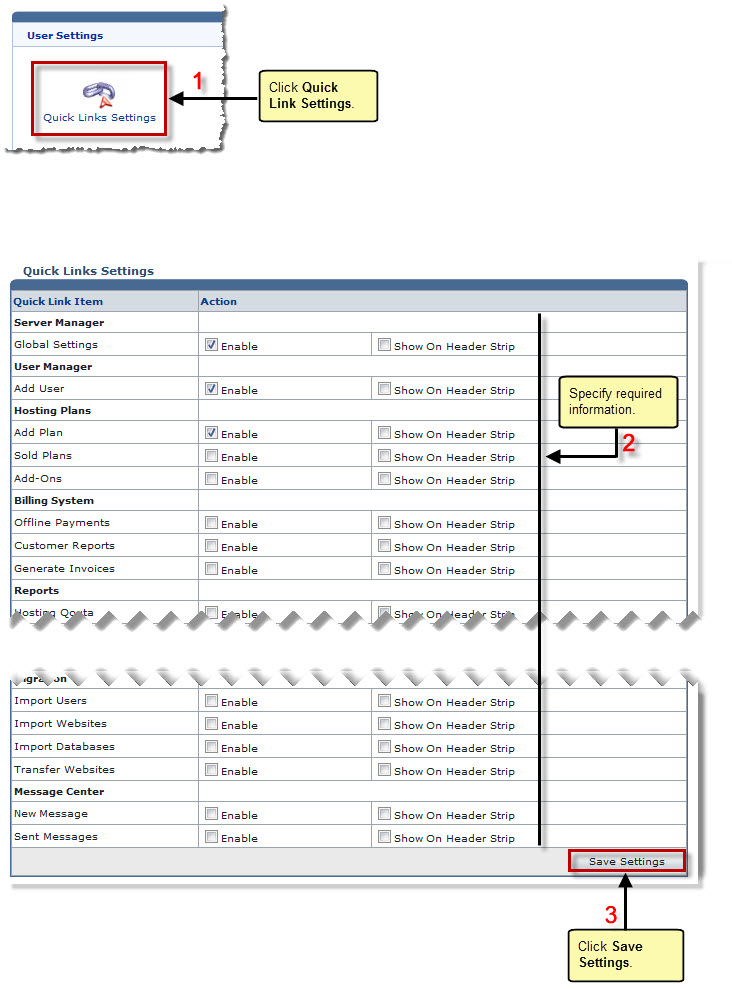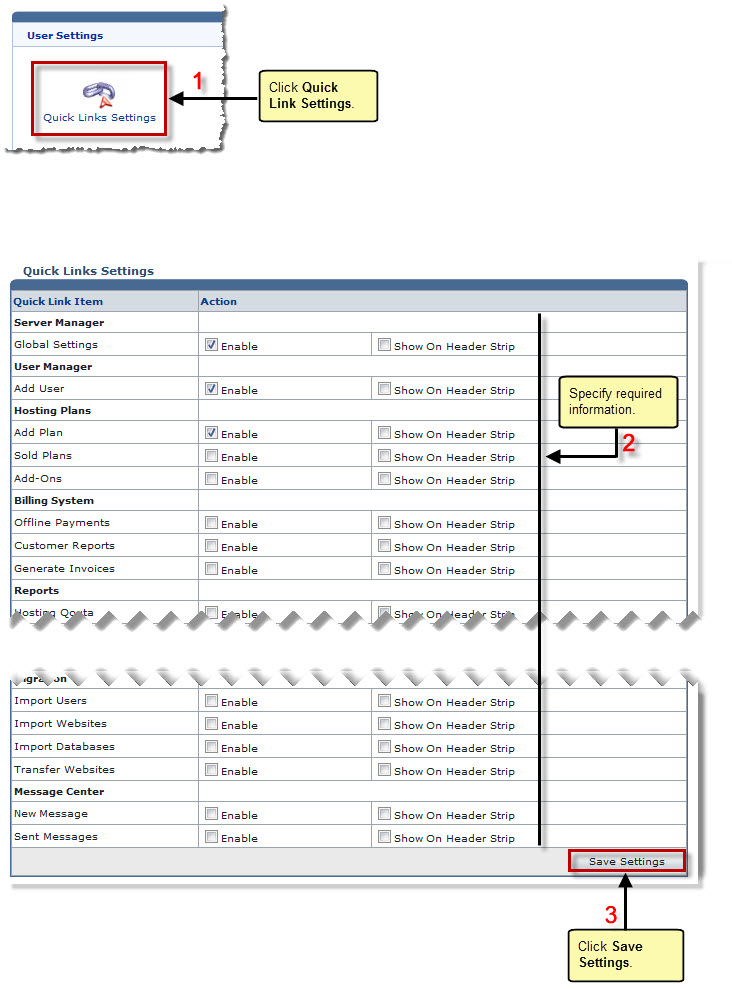Home > Reseller Manual > System > My Server > User Settings > Configuring Quick Link Settings
Configuring Quick Link Settings
To configure quick link settings:
- Log on to HC panel.
- From the left menu click System, and then My Server.
The My Server Options page is displayed.
- Under User Settings section, click Quick Links Settings.
The Quick Links Settings page is displayed.
- Under Action column, select the Enable check box to enable the quick link item.
- Under Action column, select the Show On Header Strip check box to display the quick link item on the header.
- Click Save Settings.
The Quick Link Settings are configured.
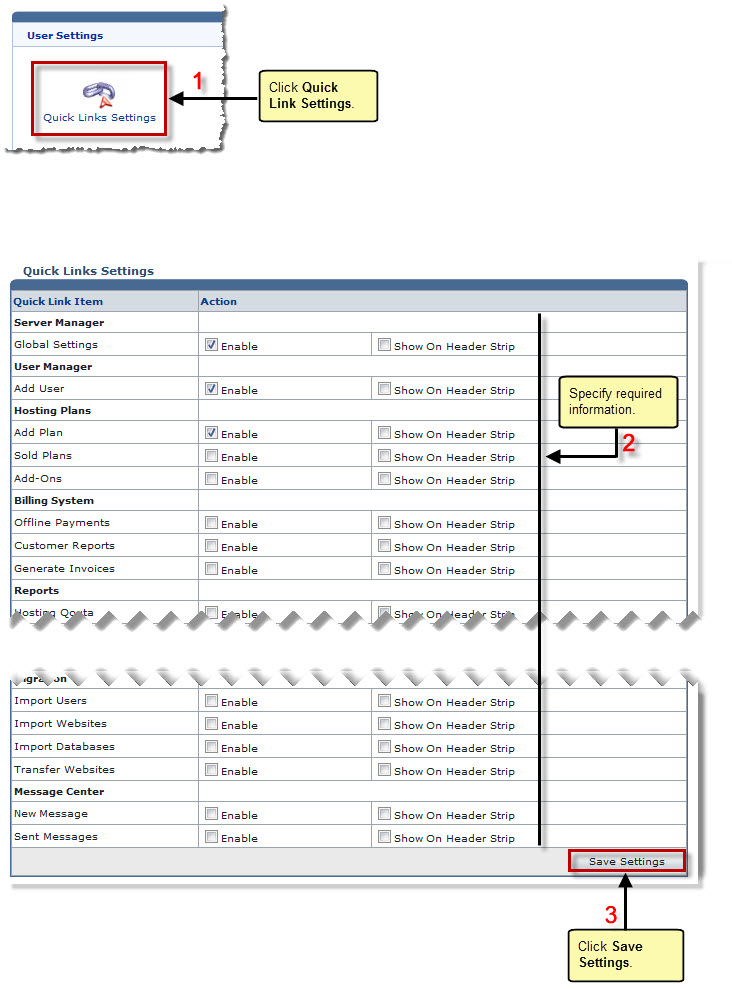
See also