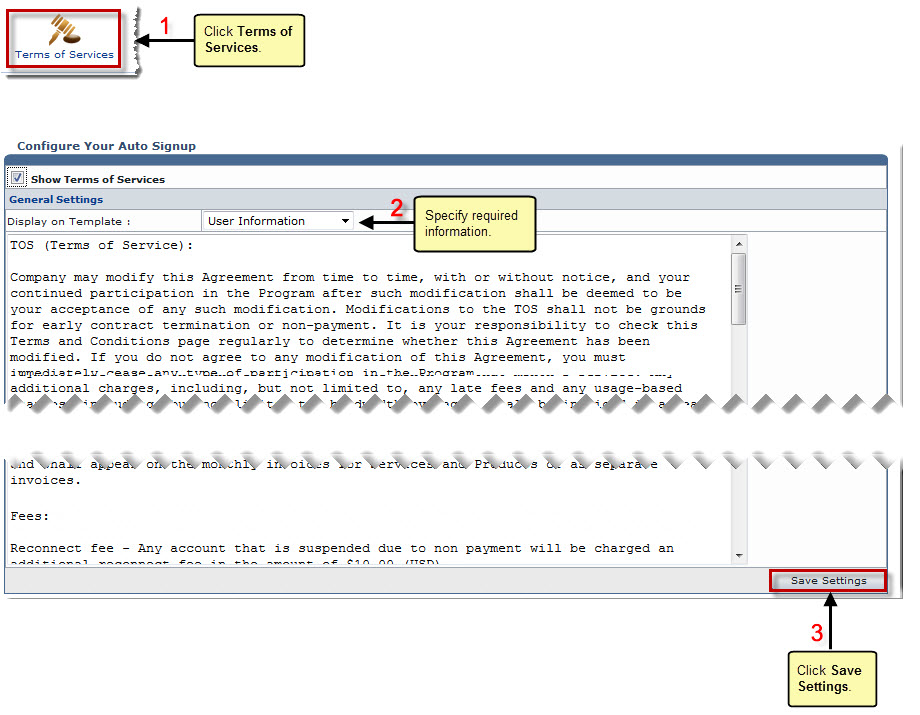Home > Host Manual > Toolbox > Auto Signup > General Configurations > Configuring Terms of Services Display
Configuring Terms of Services Display
To configure terms of services display:
- Log on to HC panel.
- From the left menu click Toolbox, and then Auto Signup.
The Auto Signup page is displayed.
- Under General Configurations section, click Terms of Services.
The Terms of Services page is displayed.
- Click the Show Terms of Services check box.
The General Settings option is displayed.
- Click the Display on Template arrow and select page from the drop-down list box.
|
Select the page on which you want to display the Terms of Services. The available options for Display on Template are: |
 |
User Information |
 |
Domain Information |
 |
Billing Information |
- Click Save Settings.
The Terms of Services Display is configured.
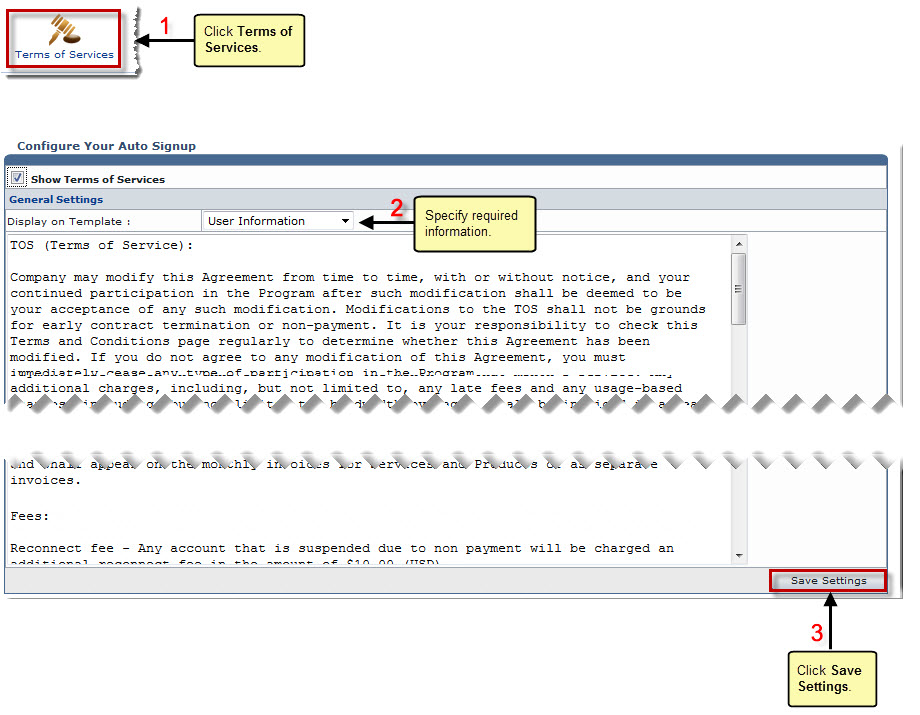
See also