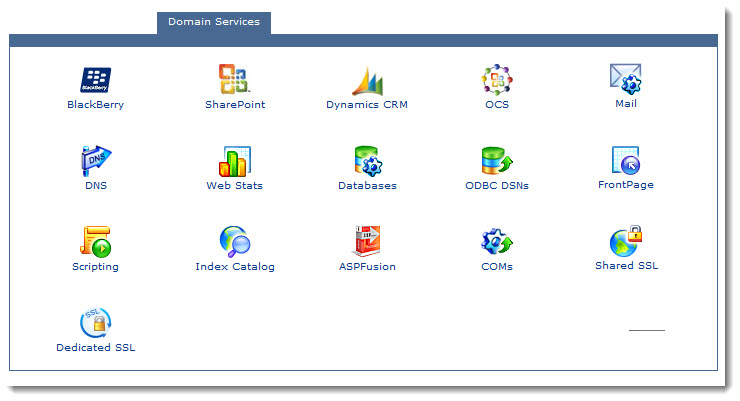Home > Reseller Manual > General > Domains > Properties > Website Properties > Domain Services
Domain Services
To launch domain services:
- Log on to HC panel.
- From the left menu click General, and then Domains.
My Websites page is displayed.
- Under column Website Name, click name of website, and then Properties.
The Properties page is displayed.
- Select Domain Services tab.
The Domain Services options are displayed.
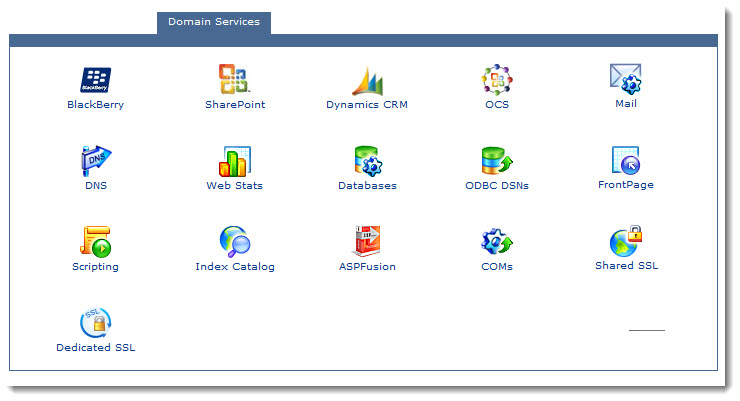
The Domain Services for the selected website are as follows:
- BlackBerry
- SharePoint
- Dynamics CRM
- OCS
- Mail
- DNS
- Web Stats
- Databases
|
- ODBC DSNs
- FrontPage
- Scripting
- Index Catalog
- ASP Fusion
- COMs
- Shared SSL
- Dedicated SSL
|
 |
For details of each section, refer to Toolbox section. |
See also