The Billing System Options page is displayed.
The Integrate/Edit Payment Gateways page is displayed.
A list of existing gateways is displayed.
The Configure Gateway page is displayed.
| To remove any of the integrated gateways, click Delete. |
Editing Payment Gateways
To edit payment gateways:
| To remove any of the integrated gateways, click Delete. |
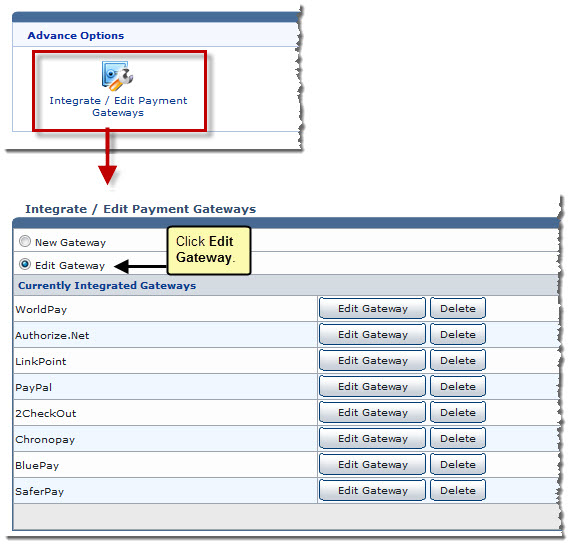
 |
The Integrate/Edit Payment Gateways section allows you to integrate/edit the supported Payment Gateways respectively. |