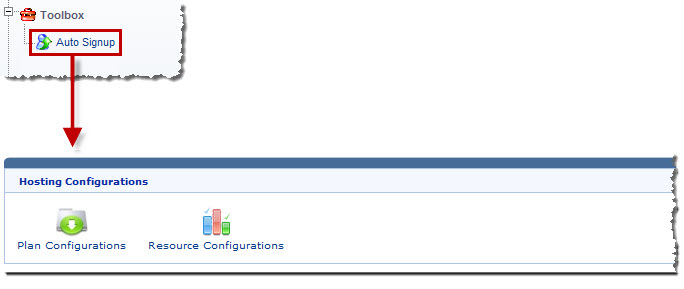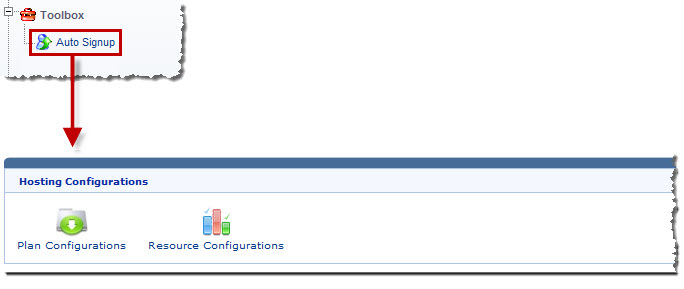Home > Reseller Manual > Toolbox > Auto Signup > Hosting Configurations
Hosting Configurations
To launch hosting configurations page:
- Log on to HC panel.
- From the left menu click Toolbox, and then Auto Signup.
The Auto Signup page is displayed with Hosting Configurations section on the right side of page.
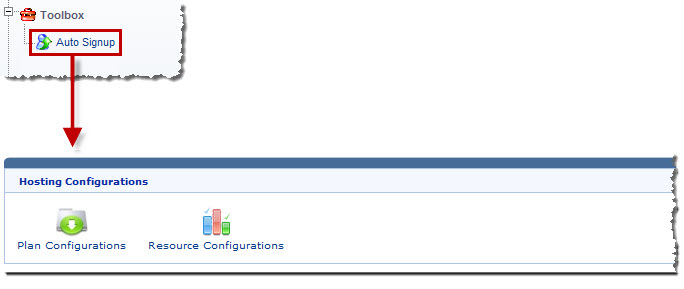
 |
The Hosting Configurations section allows you to perform various operations |