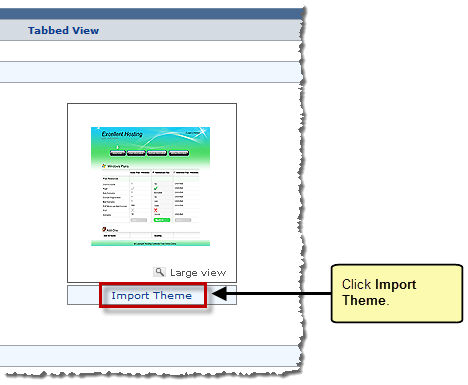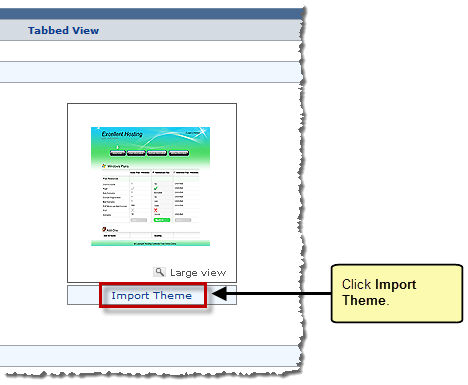Home > Reseller Manual > Toolbox > Auto Signup > General Configurations > Managing Auto Signup Themes > Importing Auto Signup Themes
Importing Auto Signup Themes
To import auto signup theme:
- Log on to HC panel.
- From the left menu click Toolbox, and then Auto Signup.
The Auto Signup page is displayed.
- Under the General Configurations section, click Auto Signup Themes.
The Auto Signup Themes page is displayed.
- Under the System Themes section, click Import Theme.
The required theme is imported.
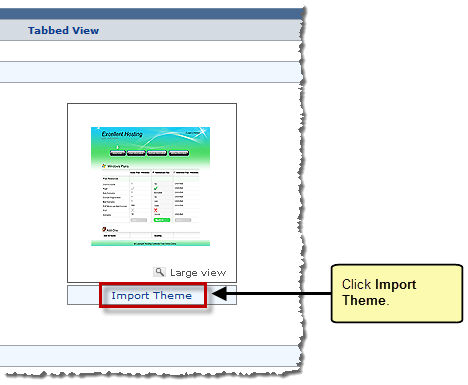
See also