Home > Host Manual > Toolbox > Auto Signup > Hosting Configurations > Managing Auto Signup Plans
Managing Auto Signup Plans
To manage auto signup plans:
- Log on to HC panel.
- From the left menu click Toolbox, and then Auto Signup.
The Auto Signup page is displayed.
- Under Hosting Configurations section, click Plan Configurations.
The Plan Configurations page is displayed.
- Under Display Index column, allocate each plan a different number.
- Under Show on Auto Signup column, select the check box for the respective plan to make it visible on the Auto Signup page.
 |
Display Index: It is the order of the plans to be displayed on the Auto Signup page. |
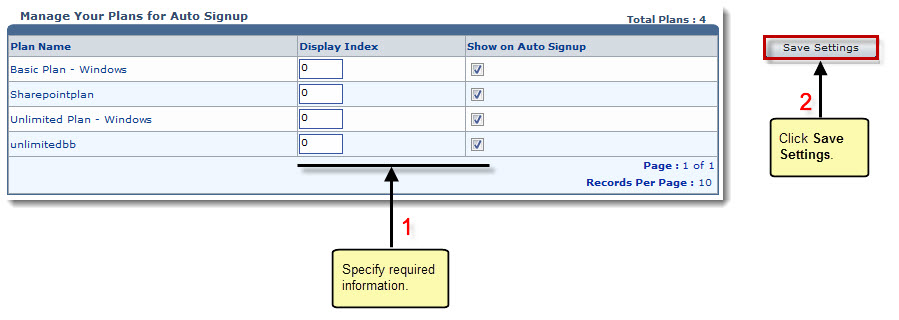 See also
See also
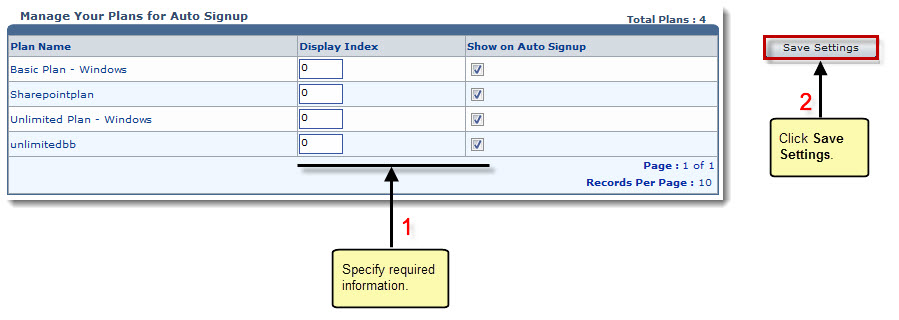 See also
See also