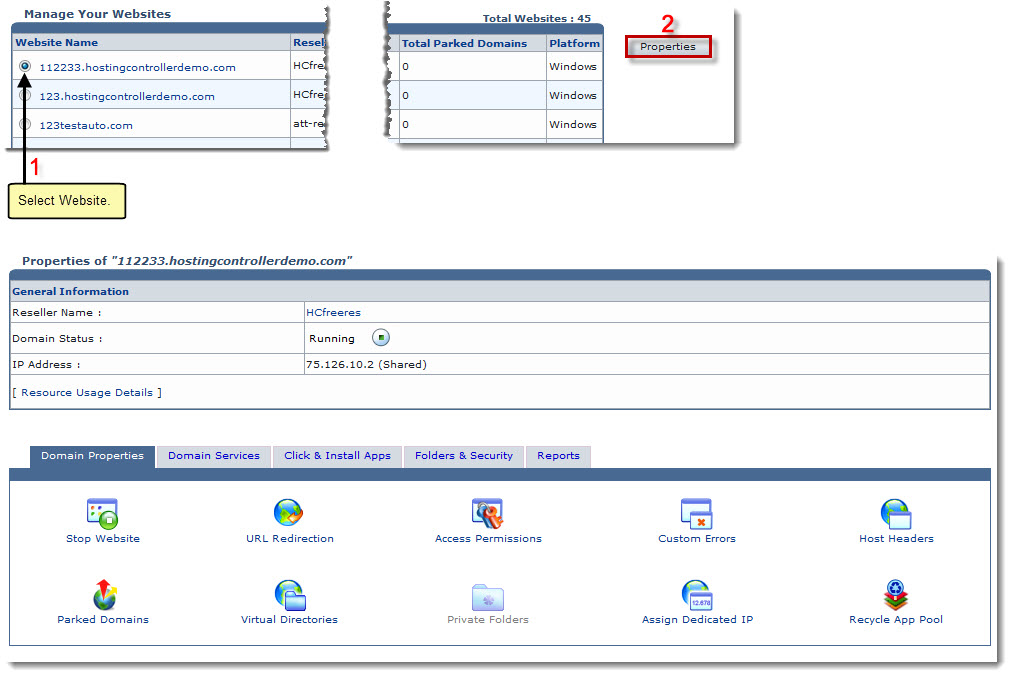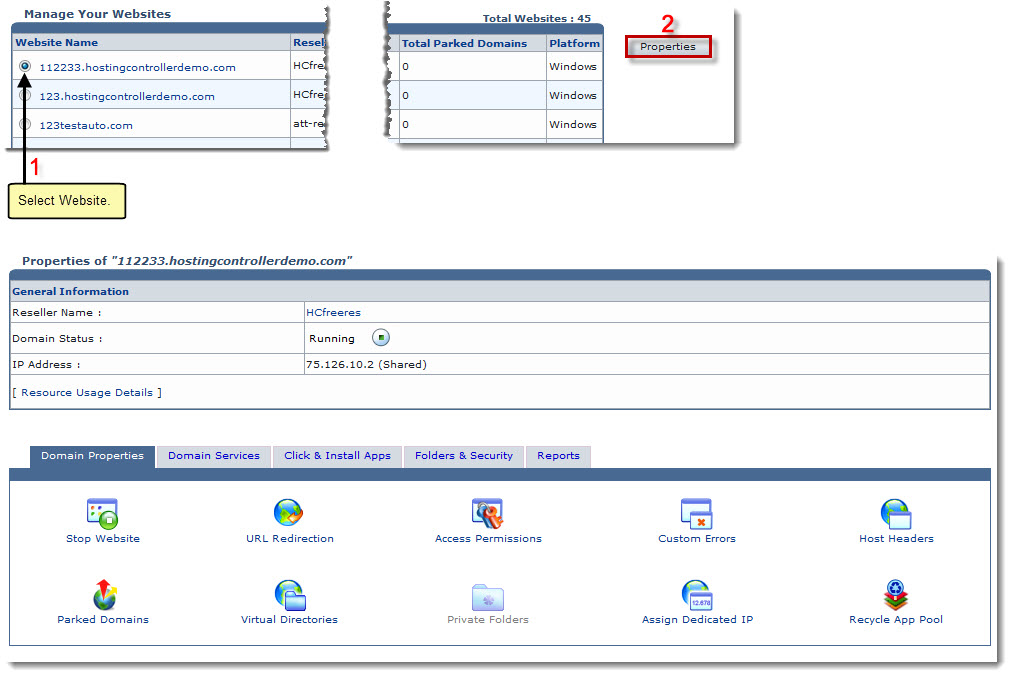Home > Host Manual > General > Domains > Properties
Properties
To launch website properties:
- Log on to HC panel.
- From the left menu click General, and then Domains.
My Websites page is displayed.
- Under Website Name column, click required website name, and then Properties.
The Website Properties page is displayed.
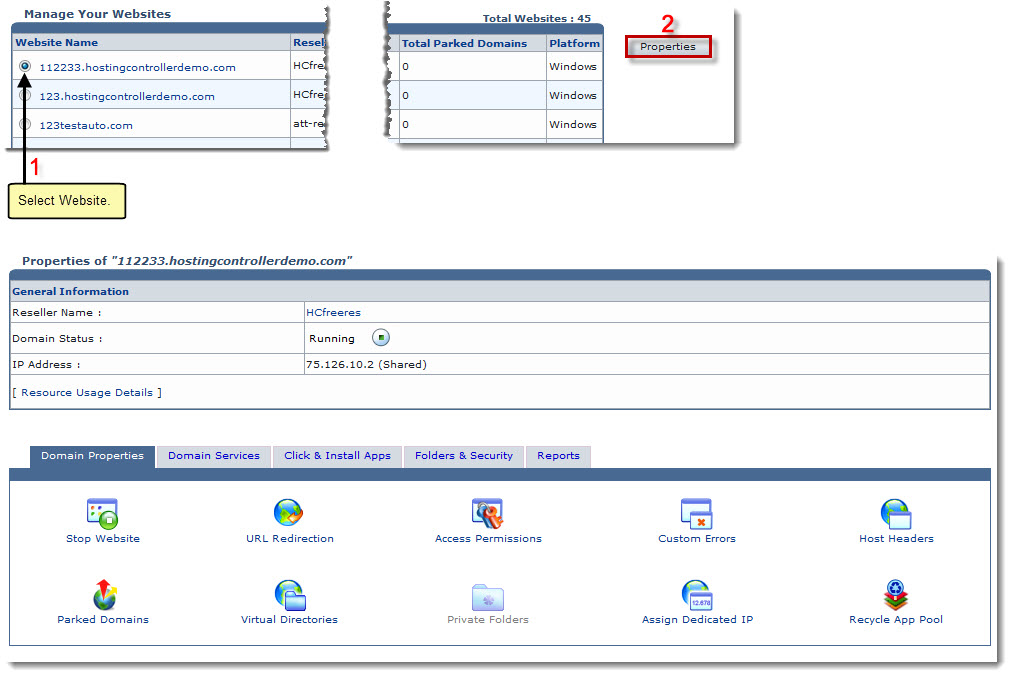
 |
The Properties section allows you to view properties of the selected website. |