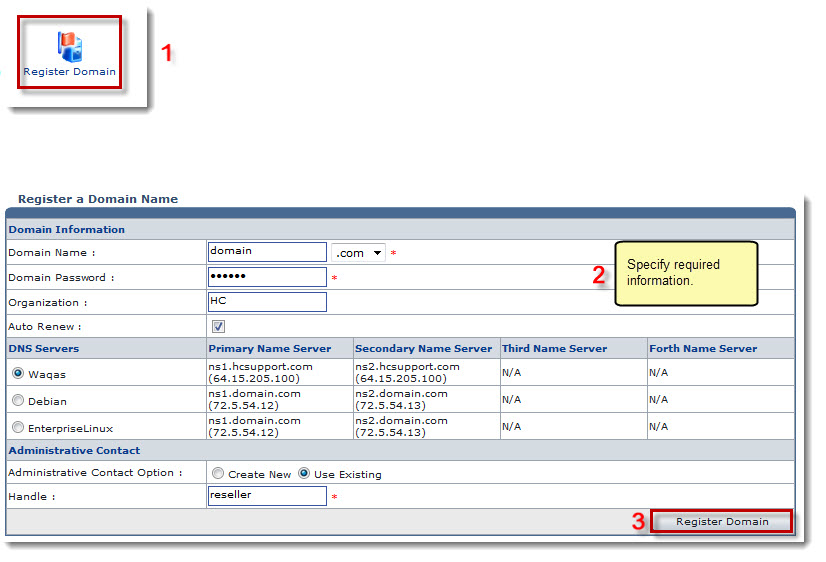The Tools Options page is displayed.
The Registered Domains page is displayed.
The Register Domain page is displayed.
- Domain Name: Type domain name and select the domain type from the drop-down list box.
- Domain Password: Type password.
- Organization: Type name of the organization.
- Auto Renew: Select the check box for automatic renewal of the domain.
- Administrative Contact Option: Click the required option.

To create a new administrator for the domain, click Create New. Otherwise, click Use Existing.
- Handle: Type name of the user.
The Domain is registered.