The Hosting Plans page is displayed.
The Purchased Plans page is displayed.
 .
.The filtered list is displayed.
 |
To view details of any plan, click name of the plan under Plan Name column, and then click Plan Details. |
Searching Purchased Plans
To search purchased plans: .
. |
To view details of any plan, click name of the plan under Plan Name column, and then click Plan Details. |
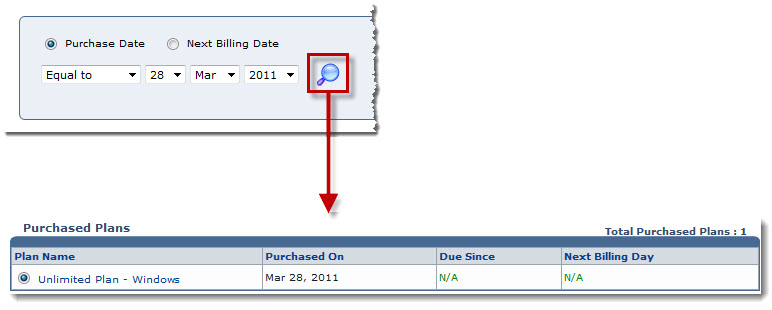
See also