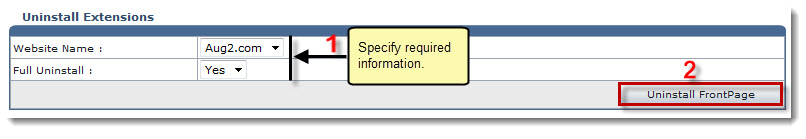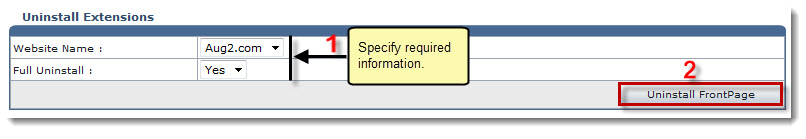Home > Reseller Manual > Toolbox > Tools > System Services > FrontPage Manager > Uninstalling FrontPage Extensions
Uninstalling FrontPage Extensions
To uninstall frontpage extensions:
- Log on to HC panel.
- From the left menu click Toolbox, and then Tools.
The Tools Options page is displayed.
- Under System Services section, click FtontPage Manager.
The Install Extensions page is displayed.
- Click Uninstall.
The Uninstall Extensions page is displayed.
- Specify following information:
- Website Name: Select name of the website from the drop-down list box.
- Full Uninstall: Select Yes or No from the drop-down list box.
- Click Uninstall FrontPage.
The FrontPage Extensions are uninstalled.
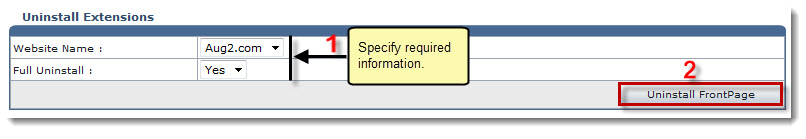
See also