My Websites page is displayed.
The Properties page is displayed.
| Click Resource Usage Details to view detailed information regarding the resources used by the selected website. |
Website Properties
To launch website properties:
| Click Resource Usage Details to view detailed information regarding the resources used by the selected website. |
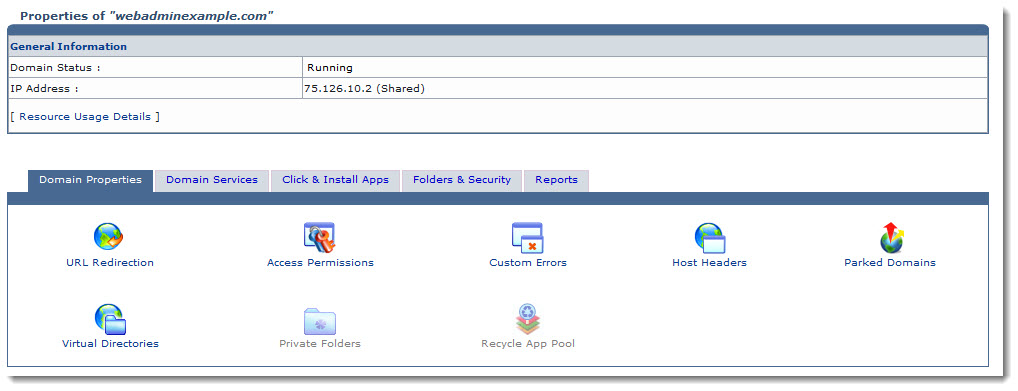
 |
The Website Properties section allows you to view various properties. |