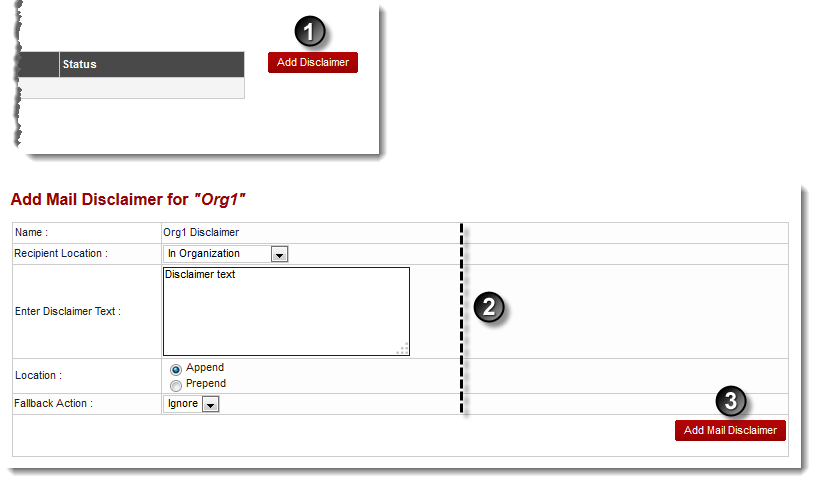A drop-down displays.
The Exchange Enabled Organizations page displays.
The Mail Disclaimer page displays.
The Add Mail Disclaimer page displays.
 |
Name: It is name of the organization for which Mail Disclaimer is to be added. |
- Recipient Location: Select location of the recipient from the drop-down list box.
Available options for Recipient Location are: 
Not In Organization

In Organization 
External Partner 
External Non Partner - Enter Disclaimer Text: Type text for mail disclaimer.
- Location: Click location of the text to be displayed either in the start or in the end.
- Fallback Action: Select fallback action from the drop-down list box.
Available options for Recipient Location are: 
Ignore

Wrap

Reject
The Mail Disclaimer is added.