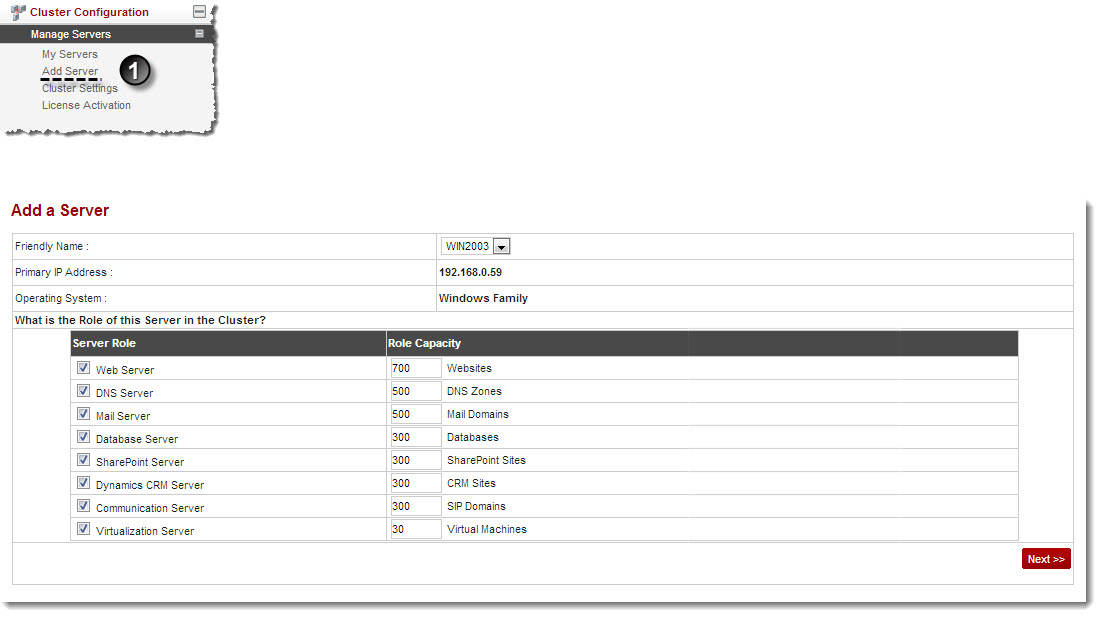Home > Host Manual > Cluster Configuration > Manage Servers > Adding a Server
Adding a Server
 |
HC offers an easy way to add as many servers as required in your cluster. |

|
Prior to add server(s), you should perform certain configurations. To do so, go to Cluster Settings . Also, to add a server you should know the followings:
- You can only add a server after configuring the Cluster Settings for your cluster.
- There should be at least one server role selected for every server in the cluster.
- For adding a new server in your cluster, you do not need to place the servers physically in a cluster. You can add a server any where in the world having any physical location. You only have to make that server a part of registered server cluster.
- The required information for adding any server, totally depends on the selected role.
- The family of the server Windows/Linux is auto detected.
- To add a new server in your cluster, the server should be part of the registered servers of your cluster.
- It is highly recommended that those values which are pre-populated should not be changed especially in case of Linux Server.
|
To add a server:
- Log on to hc9 panel.
- From the left menu click Cluster Configuration, and then Manage Servers.
A drop-down menu displays.
- Click Add Server.
The Add Server page displays.
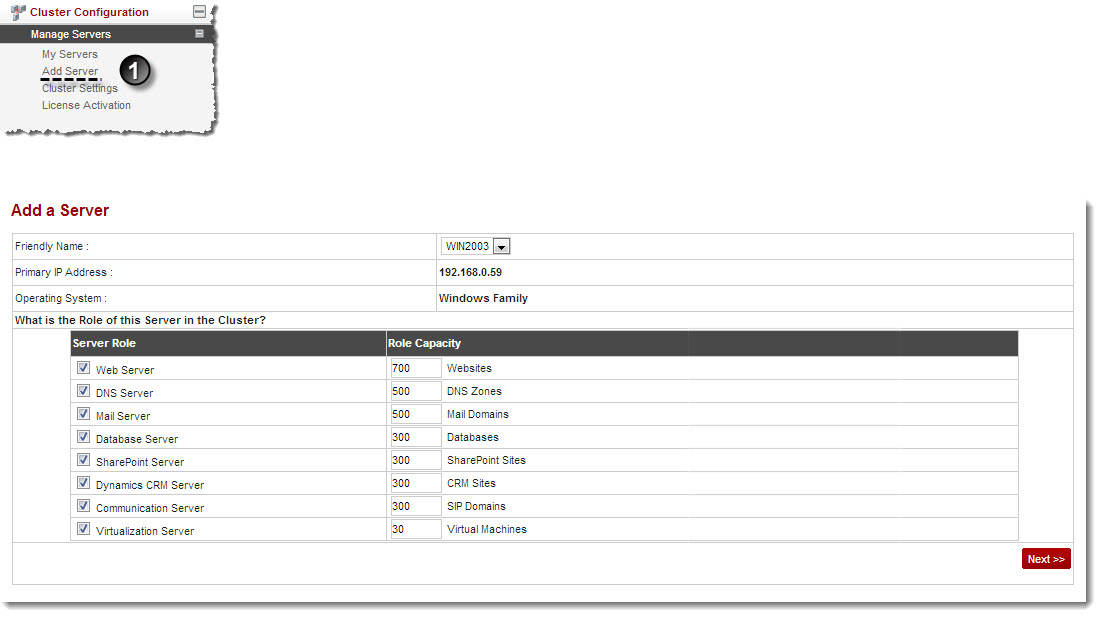
 |
You can add servers for both Windows and Linux families. |