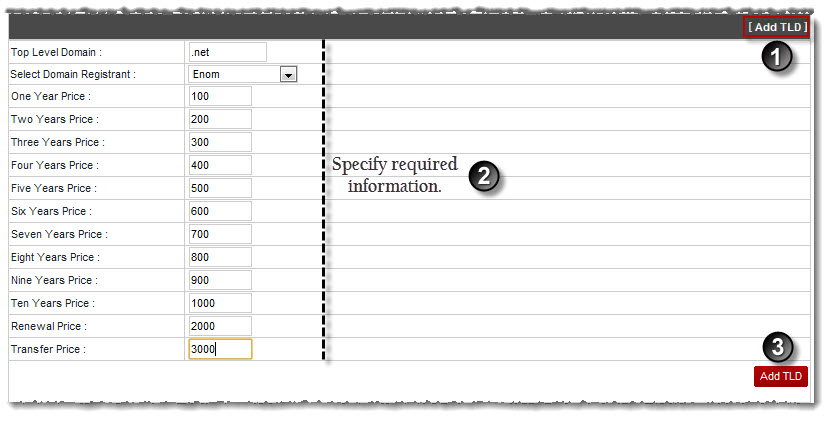Home > Host Manual > Billing System > Funds Manager > Configuring Domain Registrants > Managing TLDs > Adding a TLD
Adding a TLD

|
While adding a TLD, make sure that it is supported by your registrar. Failure in doing so may result in expected errors in Auto Signup. |
To add a TLD:
- Log on to hc9 panel.
- From the left menu click Billing System then Funds Manager.
A drop-down displays.
- Click Configure Domain Registrants.
The Configure Domain Registrants page displays.
- Click Manage TLDs.
The Manage TLDs page displays.
- Below Actions column, click [Add TLD].
Some fields display.
- Specify following information:
- Top Level Domain: Type name of the top level domain.
- Select Domain Registrant: Select the domain registrant from the drop-down list box.
- One Year Price: Type price for one year.
- Two Years Price: Type price for two years.
- Three Years Price: Type price for three years.
- Four Years Price: Type price for four years.
- Five Years Price: Type price for five years.
- Six Years Price: Type price for six years.
- Seven Years Price: Type price for seven years.
- Eight Years Price: Type price for eight years.
- Nine Years Price: Type price for nine years.
- Ten Years Price: Type price for ten years.
- Renewal Price: Type price to renew the TLD.
- Transfer Price: Type price to transfer the TLD.
- Click Add TLD.
The TLD is added.
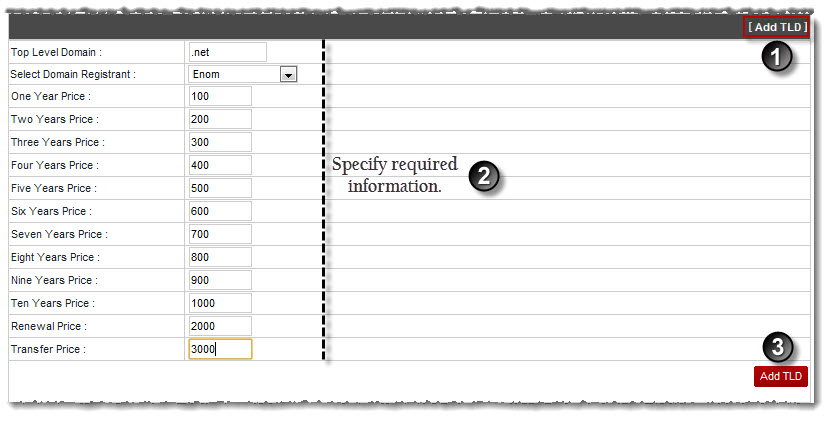
See also