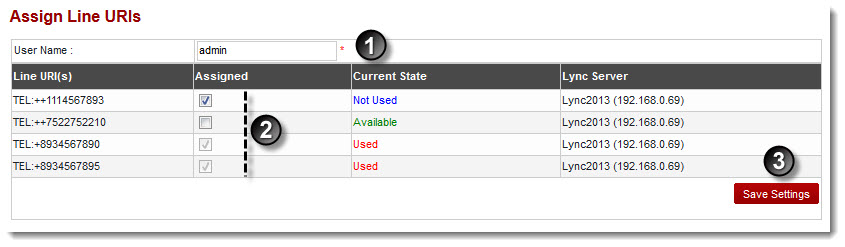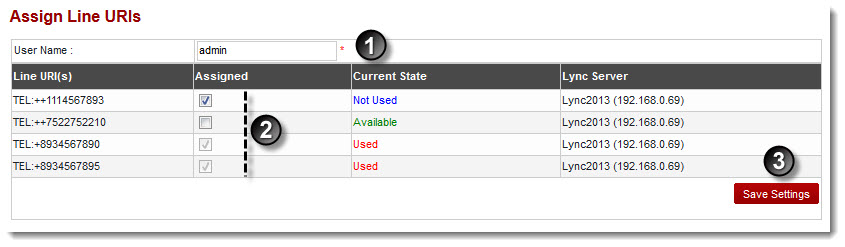Home > Host Manual > Panel Configuration > Communication Module Configuration > Assigning Line URIs
Assigning Line URIs
To assign line URIs:
- Log on to hc9 panel.
- From the left menu click Panel Configuration, and then Communication Module Configuration.
A drop-down displays.
- Click Assign Line URIs.
The Assign Line URIs page displays.
- In the User Name field, type name of the user.
- Under the column Assigned select the check box.
- Click Save Settings.
The Line URIs are assigned.
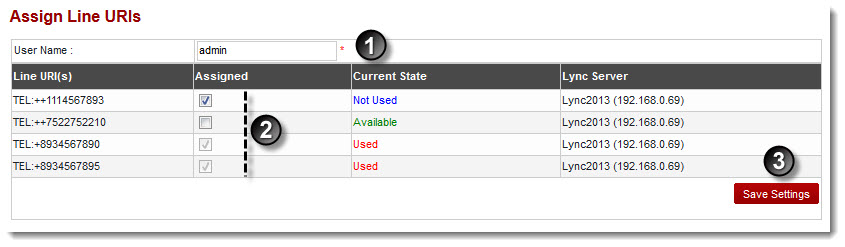
See also