
Configuring Domain Registrants
 |
Configure Domain Registrants is a sub module of Funds Manager. It allows you to configure settings for domain registrants. |
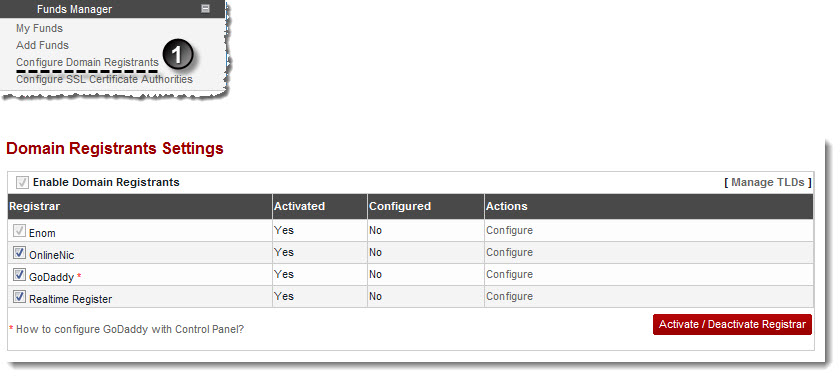
 |
The Configure Domain Registrants section allows you to configure the supported Domain Registrars. |