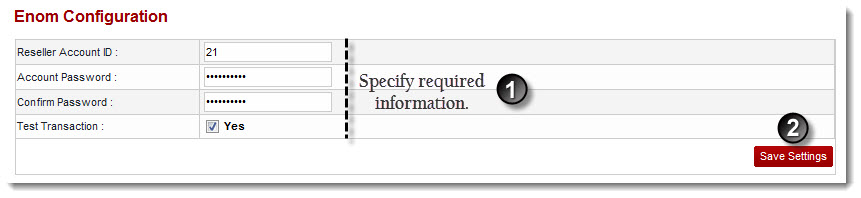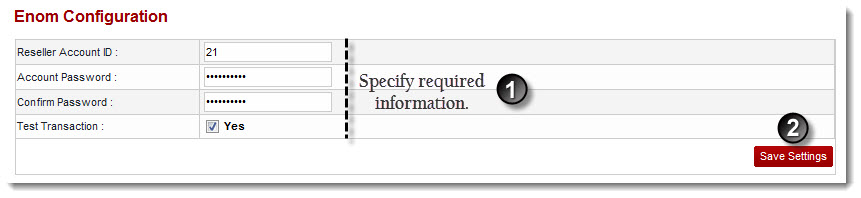Home > Host Manual > Billing System > Funds Manager > Configuring Domain Registrants > Configuring Enom
Configuring Enom
To configure enom:
- Log on to hc9 panel.
- From the left menu click Billing System then Funds Manager.
A drop-down displays.
- Click Configure Domain Registrants.
The Configure Domain Registrants page displays.
- Under Actions column, click Configure against Enom.
The Configure Registrar page displays.
- Under Enom Configuration, specify the following information:
- Reseller Account ID: Type ID of the reseller account.
- Account Password: Type password of the account.
- Confirm Password: Re-type password.
- Test Transaction: Select the Yes check box, if you are making a test transaction.
- Click Save Settings.
The Enom is configured.
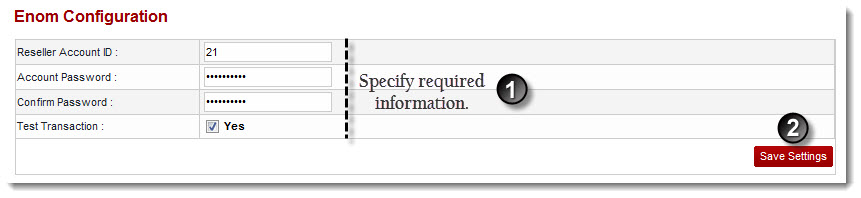
See also