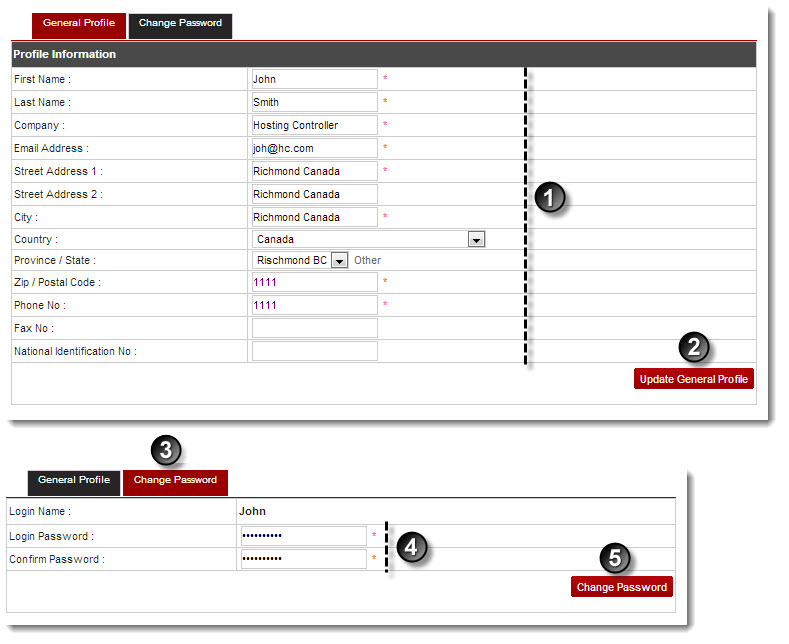A drop-down displays.
The Personal Profile page displays.
- First Name: Type first name.
- Last Name: Type last name.
- Company: Type company name.
- Email Address: Type email address.
- Street Address 1: Type primary street address.
- Street Address 2: Type secondary street address.
- City: Type city name.
- Country: Select country from the drop-down list box.
- Province/State: Select province or state from the drop-down list box.

Click Other to type name of the province/state that is not in the drop-down list. - Zip/Postal Code: Type zip or postal code.
- Phone No: Type phone number.
- Fax No: Type fax number.
- National Identification No: Type National ID card number.
The Personal Profile is configured.
The Change Password page displays.
- Login Password: Type new password.
- Confirm Password: Re-type new password.
The Password is modified.