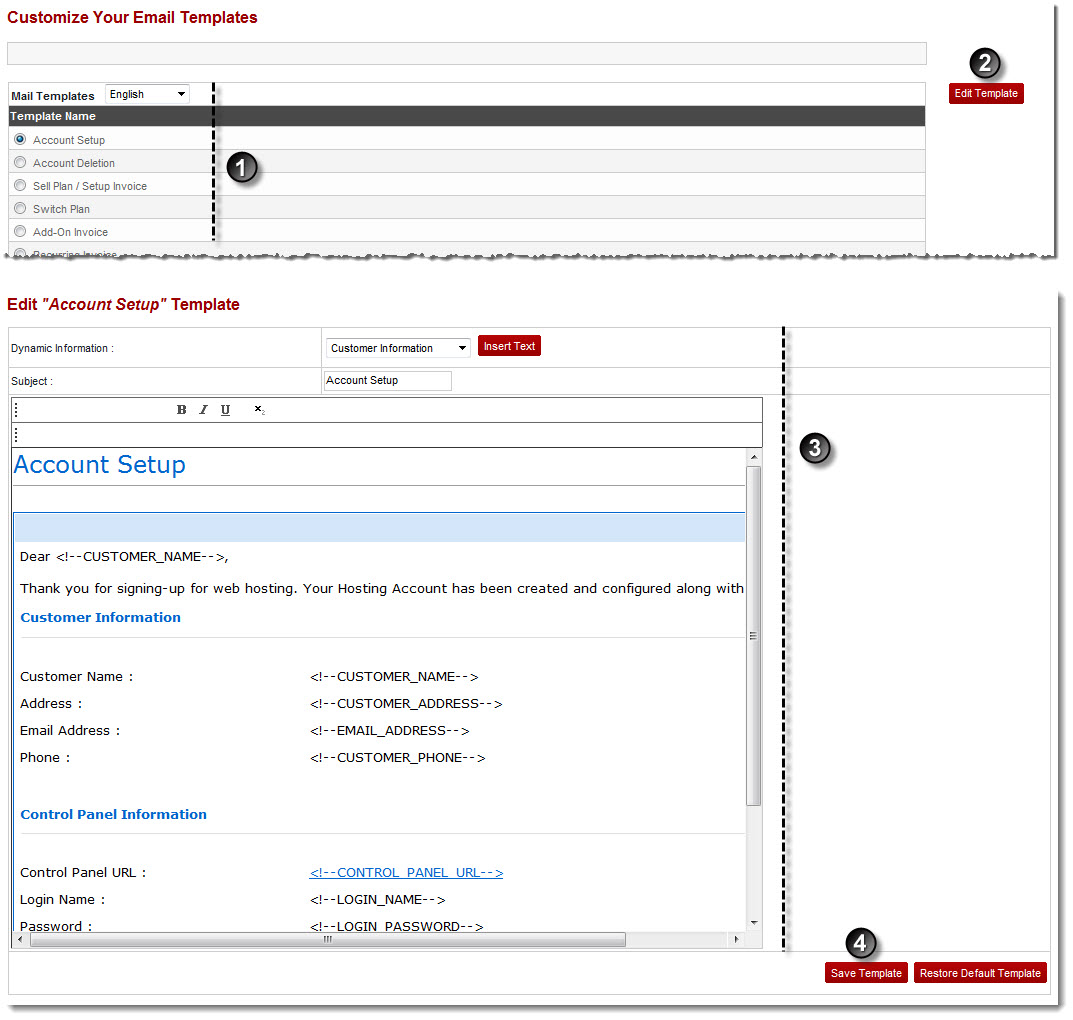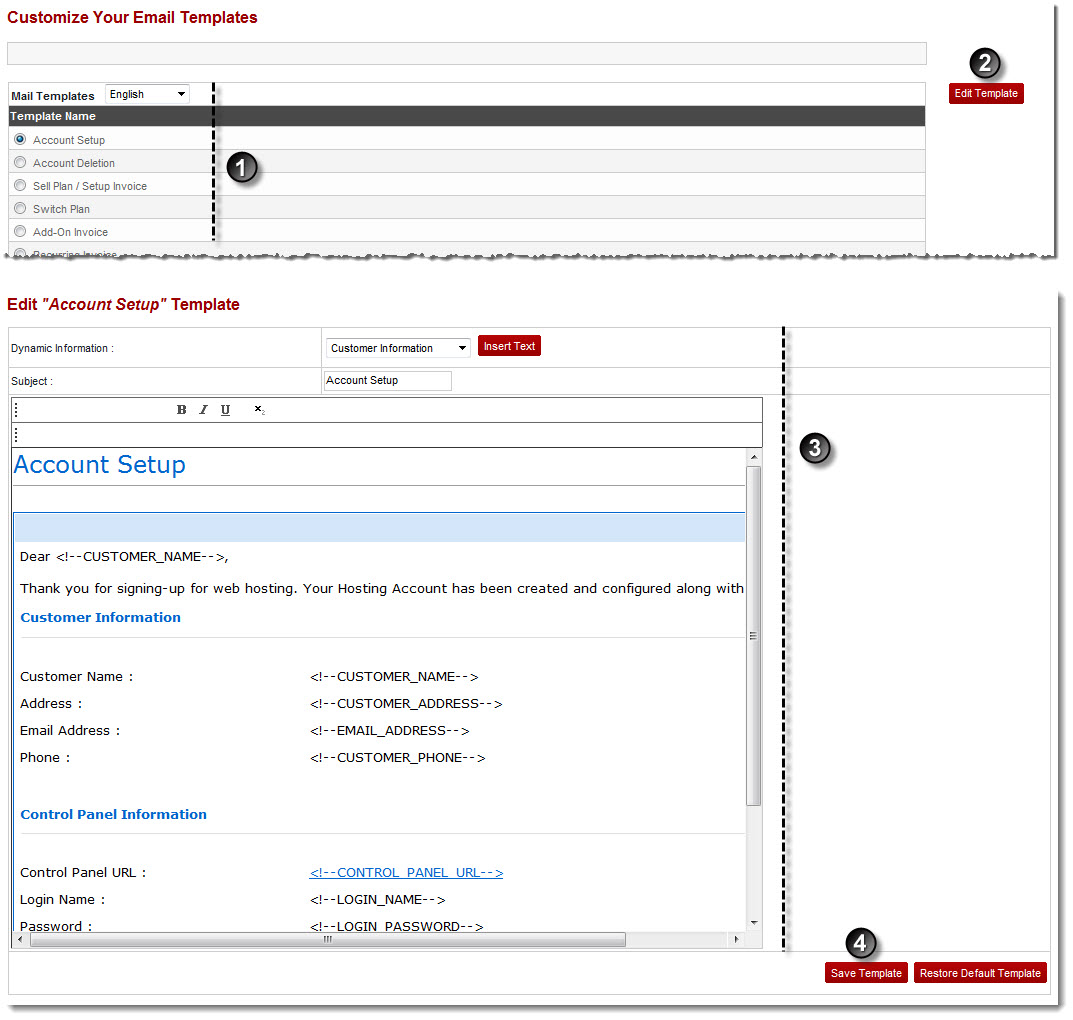Home > Host Manual > Panel Configuration > Configure Services > Managing Email Templates > Editing a Template
Editing a Template
To edit a template:
- Log on to hc9 panel.
- From the left menu click Panel Configuration, and then Configure Services.
A drop-down displays.
- Click Email Templates.
The My Templates page displays.
- Under the Template Name column, select template and click Edit Template.
The Edit Template page displays.
- Modify the following information:
- Dynamic Information: Select information to be inserted from the drop-down list box, and then click Insert Text.
- Subject: Type subject of the template.
- Click Save Template.
The selected template is modified.

|
To set default settings, click Restore Default Template. |