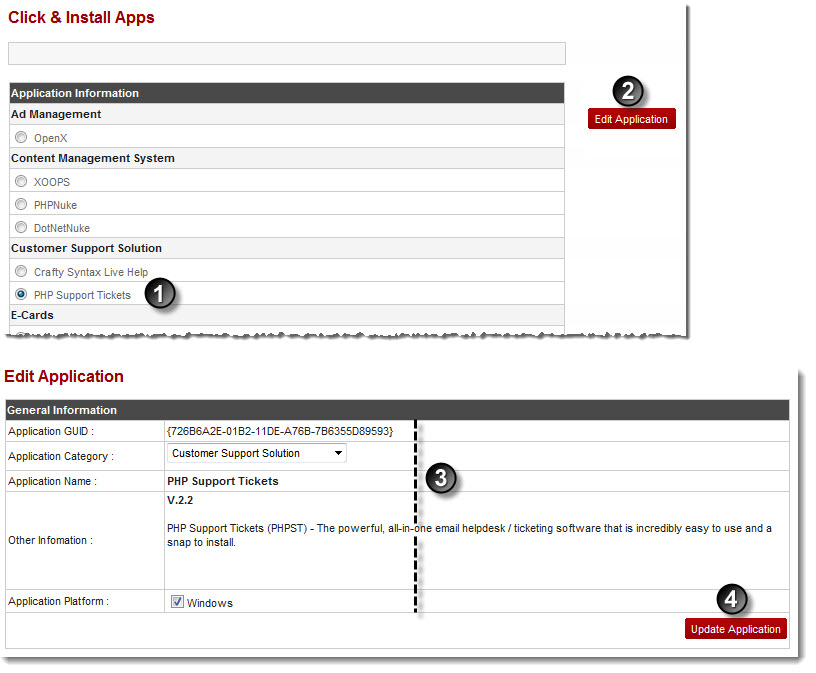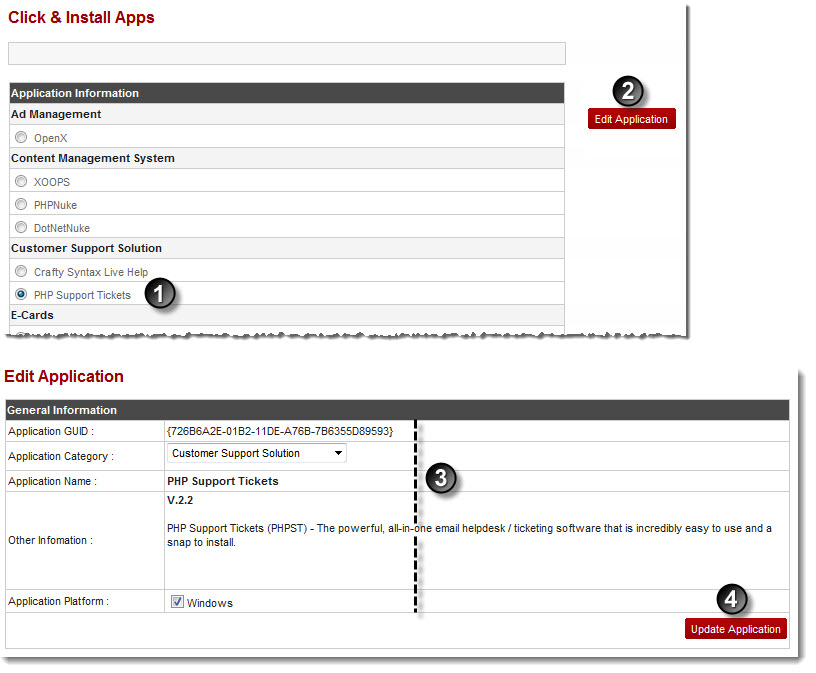Home > Host Manual > Panel Configuration > Click & Install Apps Configuration > Managing Click & Install Applications > Editing an Application
Editing an Application
To edit an application:
- Log on to hc9 panel.
- From the left menu click Panel Configuration, and then Click & Install Apps Configuration.
A drop-down displays.
- Click Click & Install Apps.
The Click & Install Apps page displays.
- Under Application Information,select application and click Edit Application.
The Edit Application page displays.
- Modify the information as required and click Update Application.
The Application is modified.
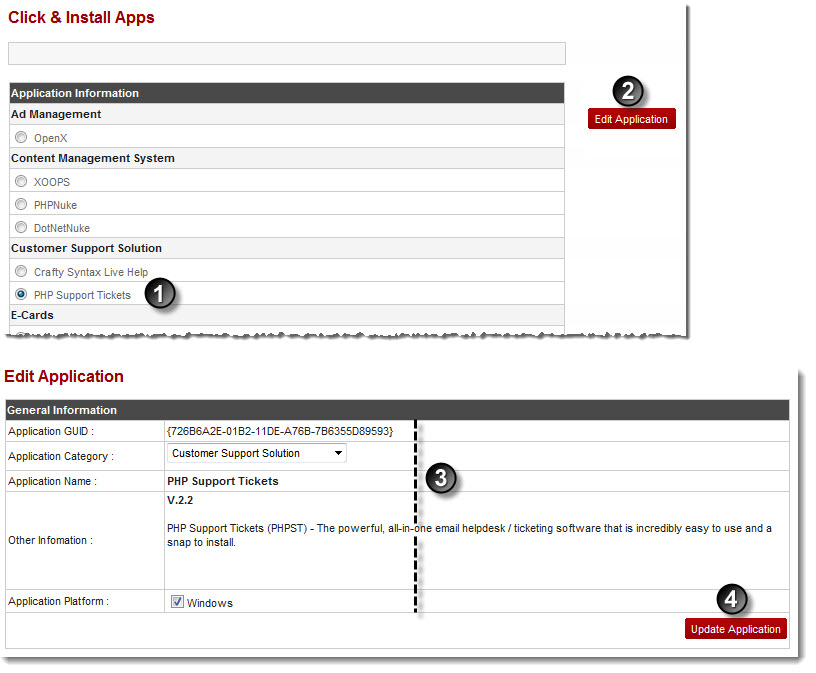
See also