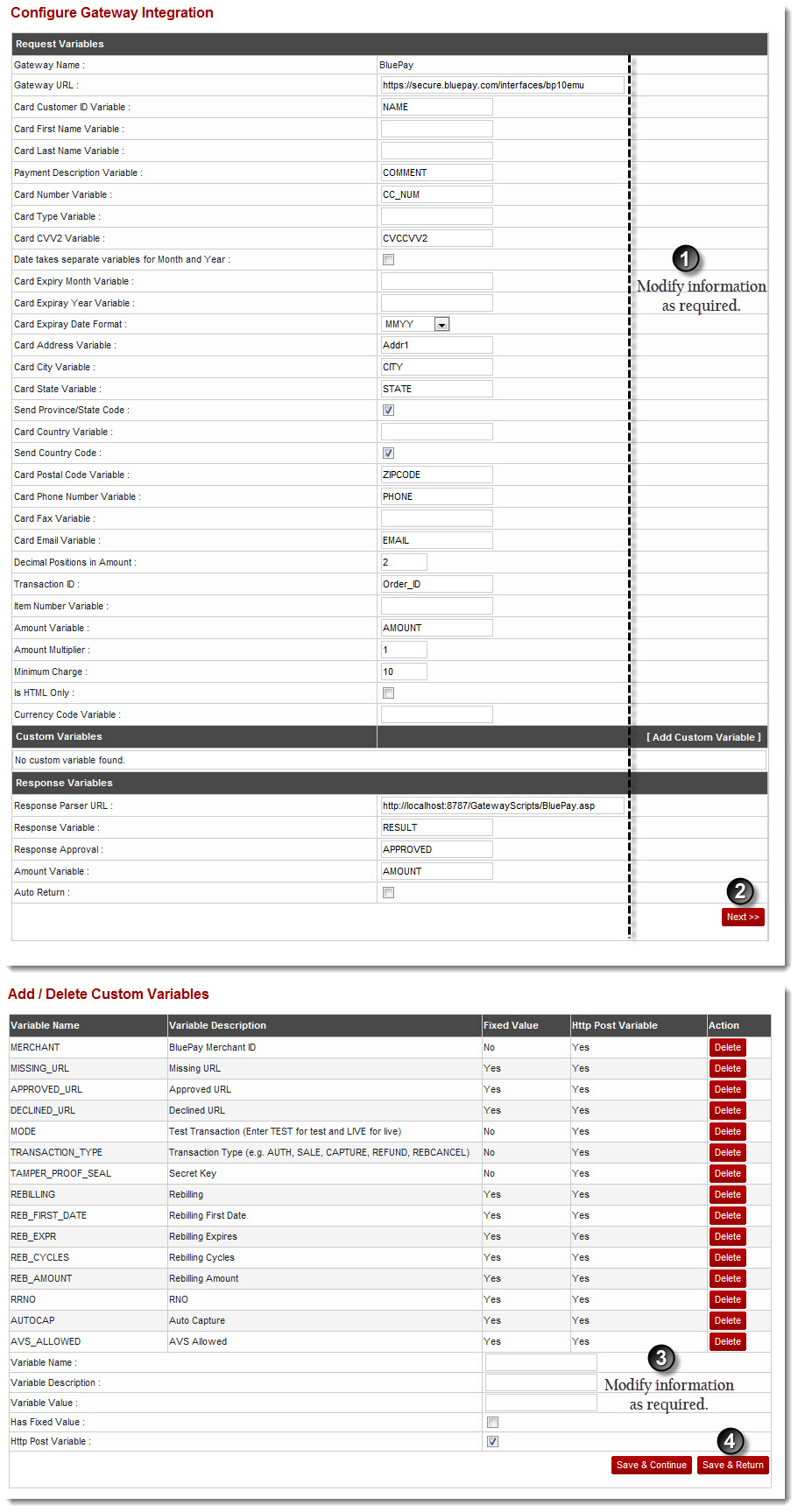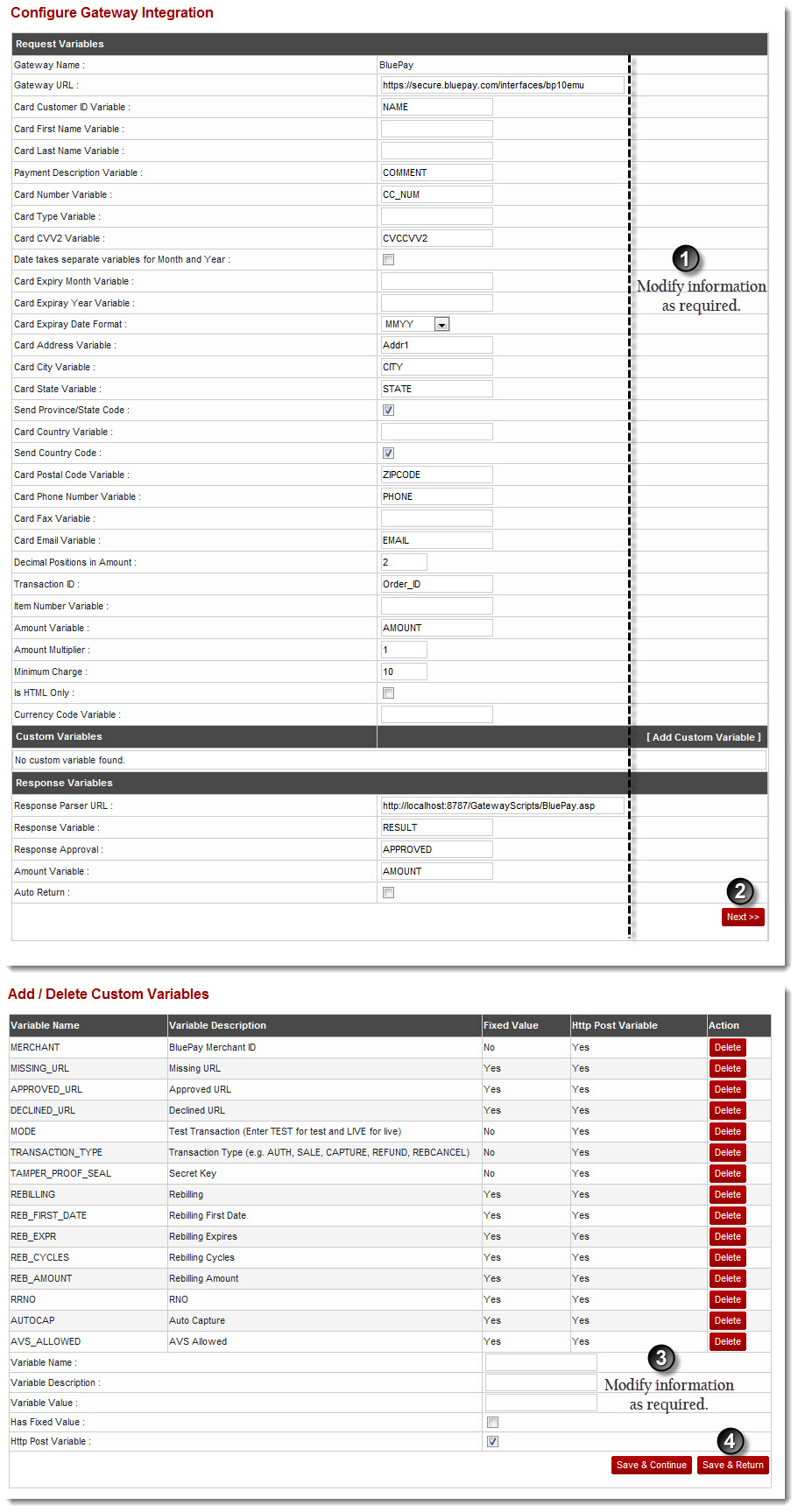Home > Host Manual > Billing System > Manage Billing > Editing Payment Gateways > Editing BluePay
Editing BluePay
To edit bluepay:
- Log on to hc9 panel.
- From the left menu click Billing System then Manage Billing.
A drop-down displays.
- Click Integrate/Edit Payment Gateways.
The Integrate/Edit Payment Gateway page displays.
- Click Edit Gateway.
A list of currently integrated gateways displays.
- Click Edit Gateway against BluePay.
The Configure Gateway Integration page displays.
- Modify information as required and click Next.
The Configure Custom Variables page displays.
- Click Save & Return.
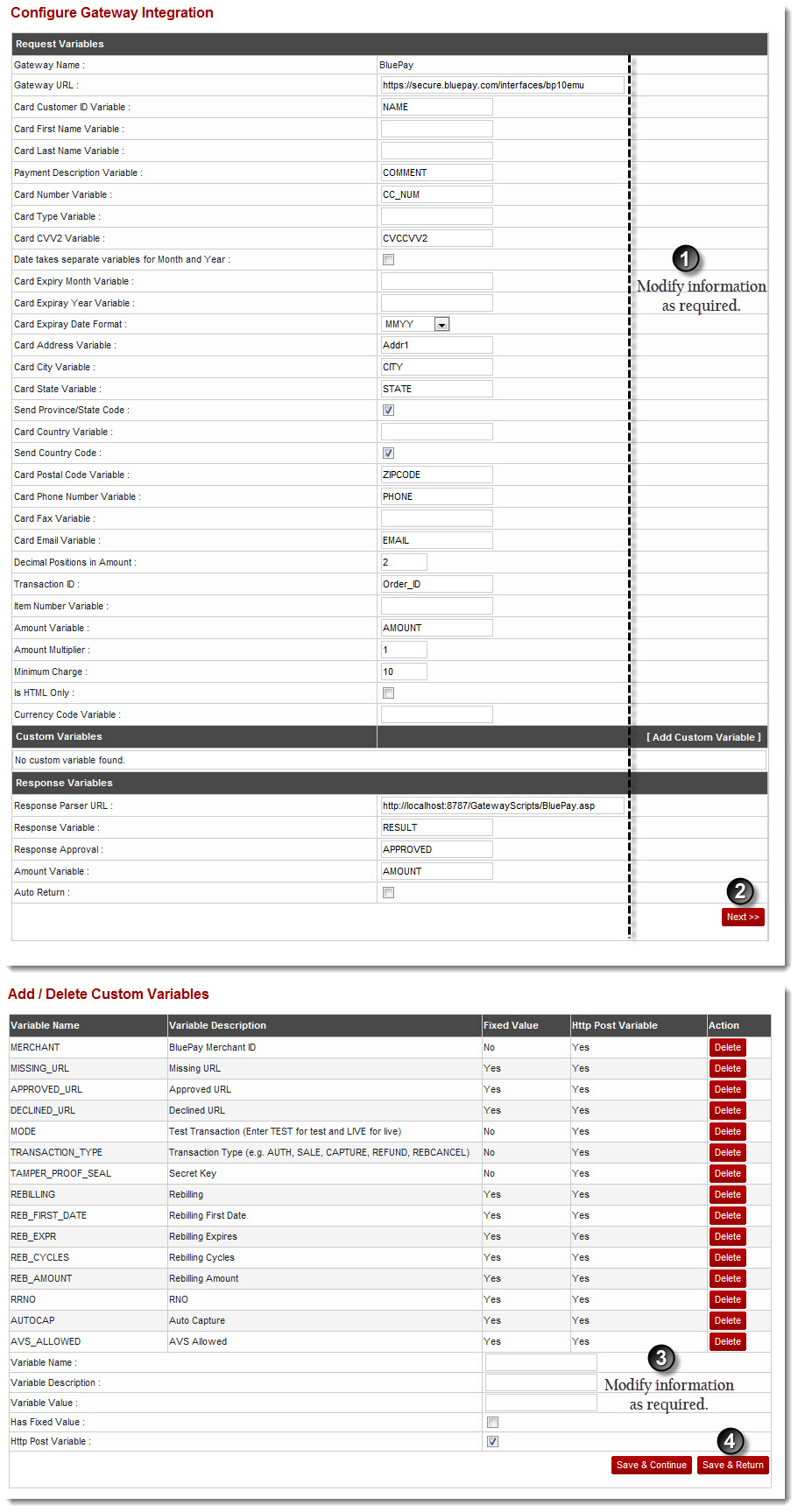
See also