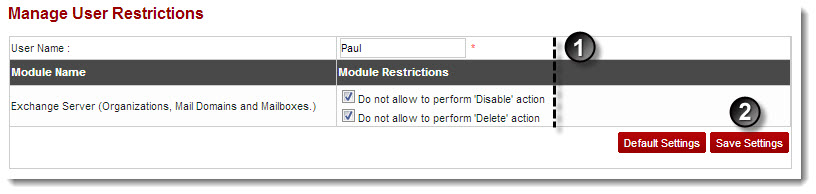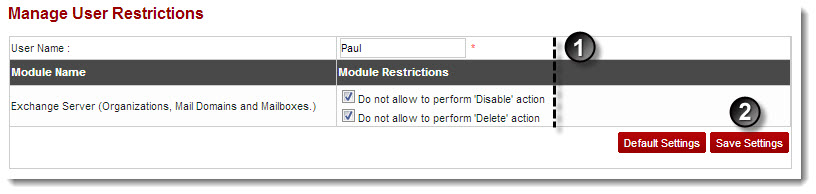Home > Reseller Manual > Panel Configuration > Exchange Module Configuration > Managing User Restrictions
Managing User Restrictions
To manage user restrictions:
- Log on to HC9 panel.
- From the left menu click Panel Configuration, and then Exchange Module Configuration.
A drop-down displays.
- Click User Restrictions.
The Manage User Restrictions page displays.
- Specify following information:
- User Name: Type name of the user.
- Module Restrictions: Select the checkboxes as to restrict the user.
- Click Save Settings.
The User Restrictions are updated.
 |
To set default settings, click Default Settings. |