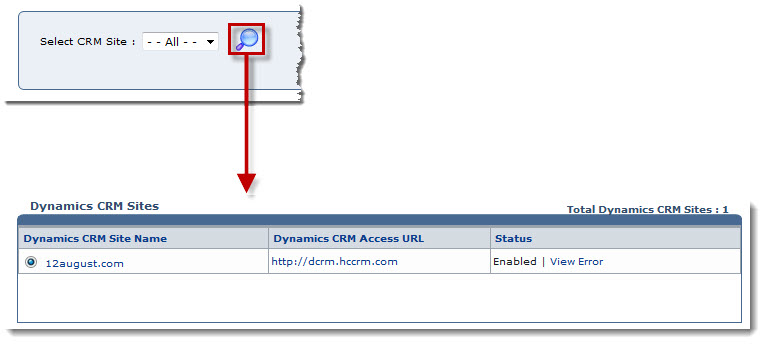Home > Webadmin Manual > Hosting Services > Manage Dynamics CRM > Searching a DCRM Site
Searching a DCRM Site
To search a DCRM site:
- Log on to HC panel.
- From the left menu click Toolbox, and then Tools.
The Tools Options page is displayed.
- Under System Services section, click Dynamics CRM.
The Dynamics CRM Sites page is displayed.
- In the search area, select the CRM Site from the drop-down list box and click
 .
.
The filtered list is displayed.
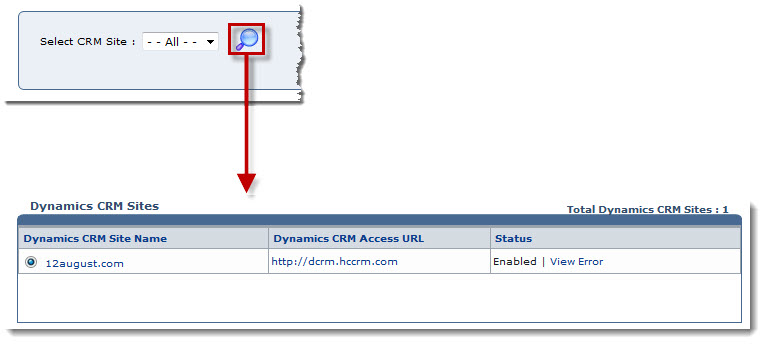
See also
 .
. .
.