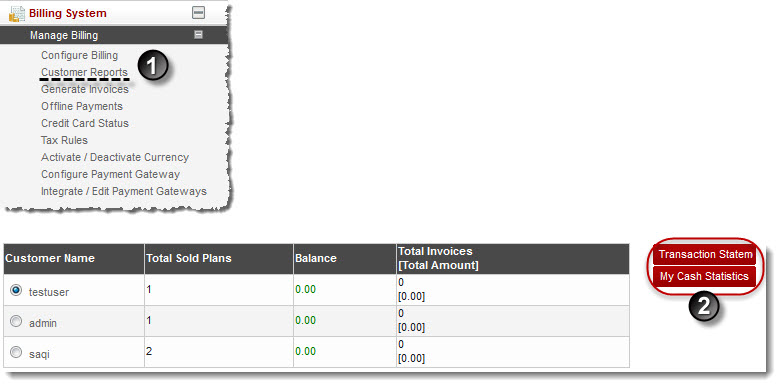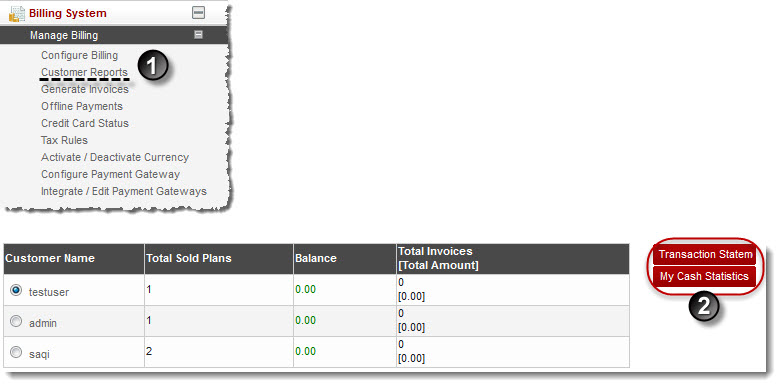Home > Host Manual > Billing System > Manage Billing > Viewing Customer Reports
Viewing Customer Reports
To view customer reports:
- Log on to hc9 panel.
- From the left menu click Billing System and then Manage Billing.
A drop-down displays.
- Click Customer Reports.
The Customer Reports page displays.
- Under Customer Name column, select customer, and then click any of the report types.
The required reports are shown.
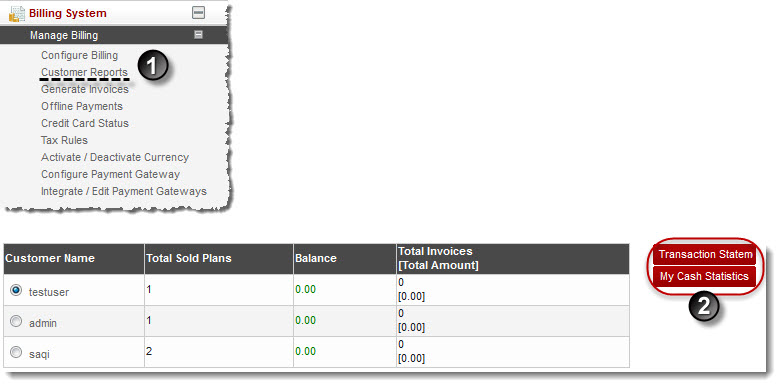

|
The Customer Reports section allows you to view various reports. |