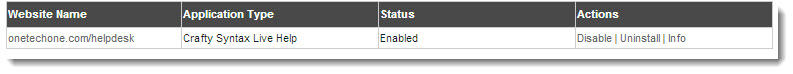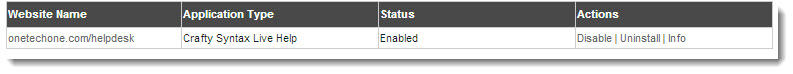Home > Reseller Manual > Website Services > Click & Install Apps > Viewing Customer Support Solution
Viewing Customer Support Solution
To view customer support solution:
- Log on to hc9 panel.
- From the left menu click Website Services, and then Click & Install Apps.
A drop-down displays.
- Click Customer Support Solution.
The Customer Support Solution page displays.
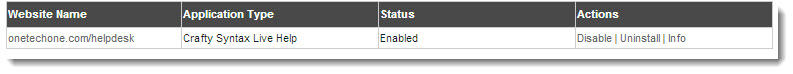
See also