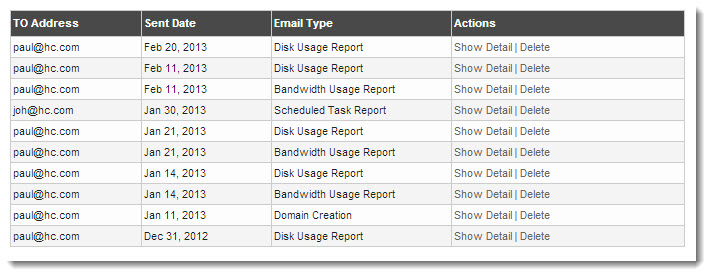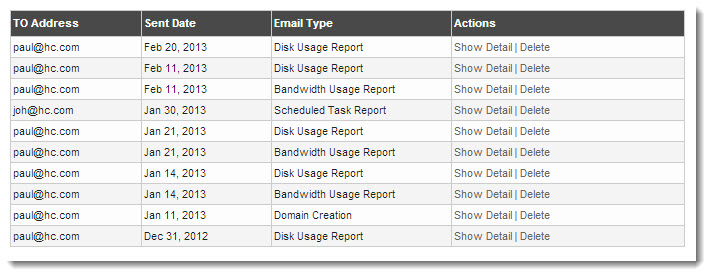Home > Reseller Manual > Administrative Tools > System Jobs > Viewing Existing Unsent Emails
Viewing Existing Unsent Emails
To view existing unsent emails:
- Log on to hc9 panel.
- From the left menu click Administrative Tools, and then System Jobs.
A drop-down displays.
- Click Unsent Emails.
The Unsent Emails page displays.
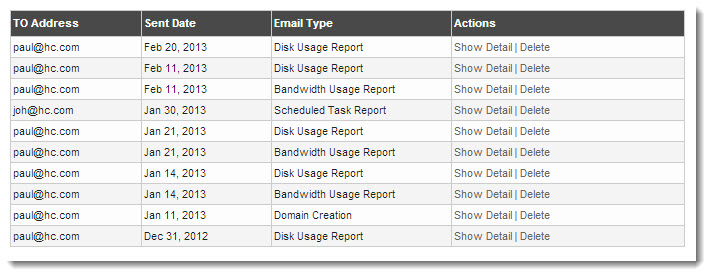
See also