
For many organizations, HC manages various services hosted on multiple servers. This section shows the list of existing hosted organizations.
Viewing Hosted Organizations
 |
For many organizations, HC manages various services hosted on multiple servers. This section shows the list of existing hosted organizations. |
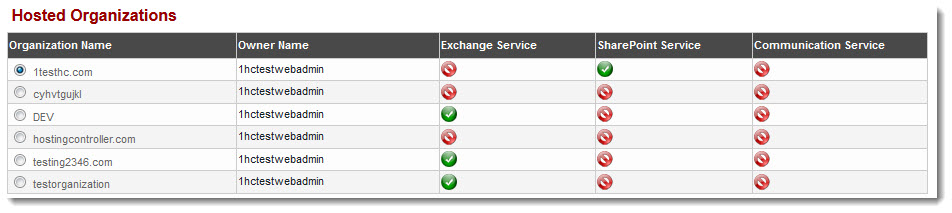
See also