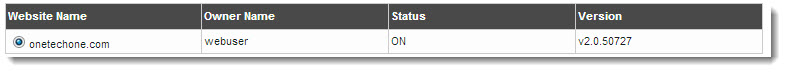Home > Reseller Manual > Website Services > Manage Scripting > Viewing Scripting Enabled Websites
Viewing Scripting Enabled Websites
To view scripting enabled website:
- Log on to hc9 panel.
- From the left menu click Website Services, and then Managing Scripting.
A drop-down displays.
- Click [Scripting Language] to view its details, such as click ASP.NET.
The ASP.NET page displays.

|
- To set status of any website as OFF, click the name of the website, and then Disable.
- To set status of any website as ON, click the name of the website, and then Enable.
- To view Perl status on websites, click Perl.
- To view PHP status on websites, click PHP.
|
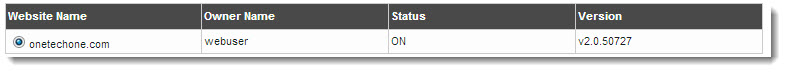
See also