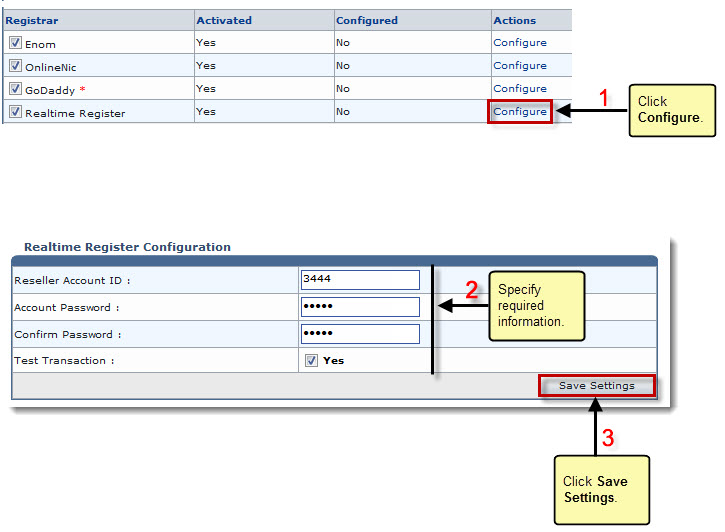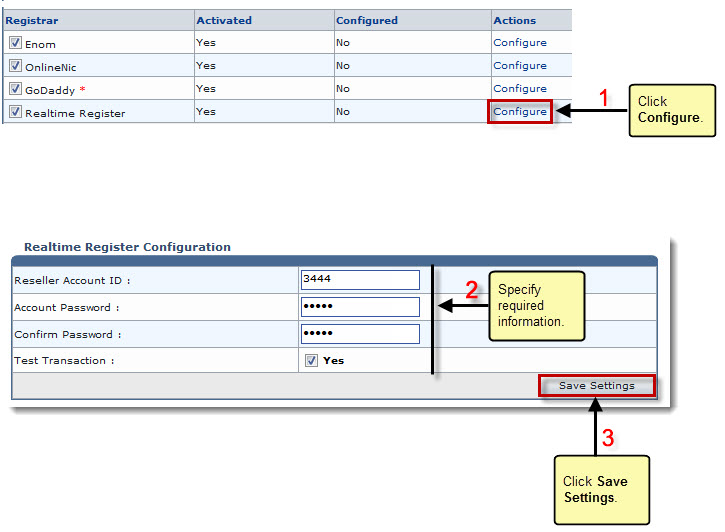Home > Reseller Manual > System > My Server > Configure Services > Domain Registrants > Configuring Realtime Register
Configuring Realtime Register
To configure realtime register:
- Log on to HC panel.
- From the left menu click System, and then My Server.
The My Server Options page is displayed.
- Under Configure Services section, click Domain Registrants Settings.
The Configure Domain Registrants page is displayed.
- Under Actions column, click Configure against Realtime Register.
The Configure Registrar page is displayed.
- Under Realtime Register Configuration, specify the following information:
- Reseller Account ID: Type ID of the reseller account.
- Account Password: Type password of the account.
- Confirm Password: Re-type password.
- Test Transaction: Select the Yes check box to make a test transaction.
- Click Save Settings.
The Realtime Register is configured.
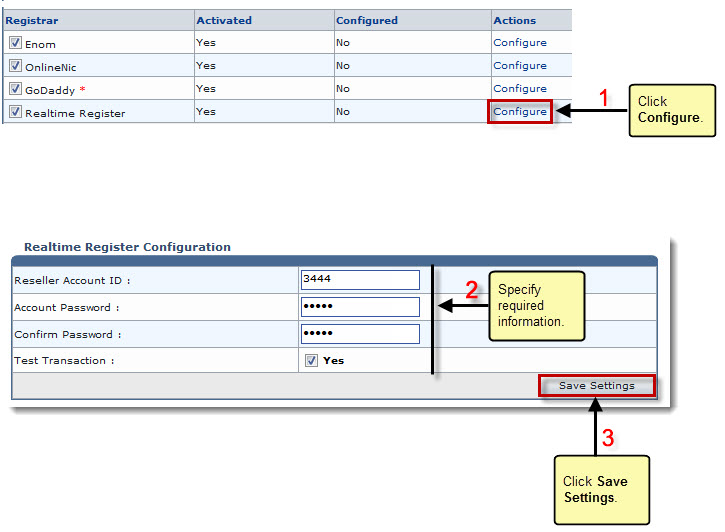
See also