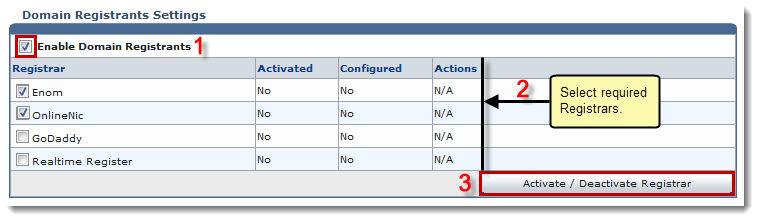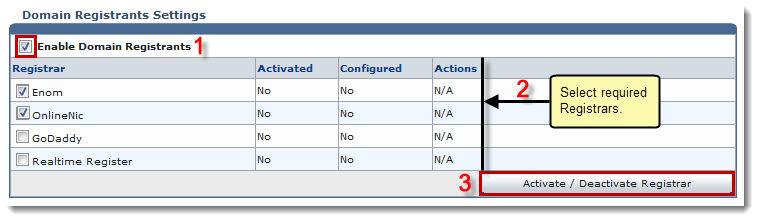Home > Reseller Manual > System > My Server > Configure Services > Domain Registrants > Enabling Domain Registrants
Enabling Domain Registrants
To enable domain registrants:
- Log on to HC panel.
- From the left menu click System, and then My Server.
The My Server Options page is displayed.
- Under Configure Services section, click Domain Registrants Settings.
The Configure Domain Registrants page is displayed.
- Select the Enable Domain Registrants check box.
- Under the Registrants column, select the required check boxes to enable respective registrants.
- Click Activate/Deactivate Registrar.
The Domain Registrars are enabled.
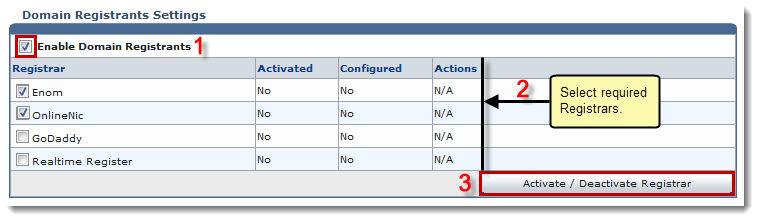
See also