Server Manager page is displayed.
The Edit Server page is displayed.
 |
|
Editing a Server
HC provides an easy way to edit servers' information as required. Editing a server is mostly required to update/change the path of some software or to modify role of server(s) in the cluster.
To edit a server:
 |
|
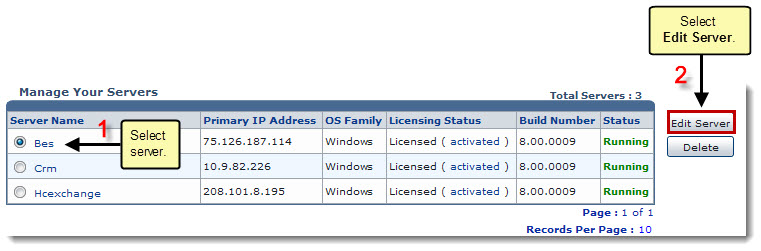
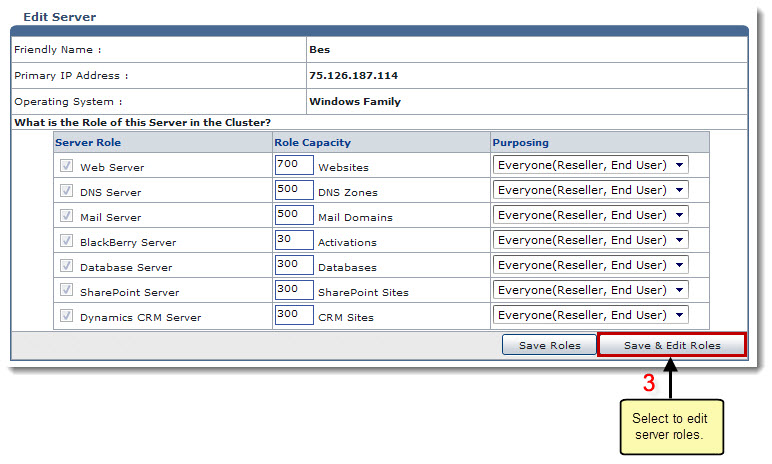
 |
You can edit servers for both Windows and Linux families. |