The Server Manager page is displayed.
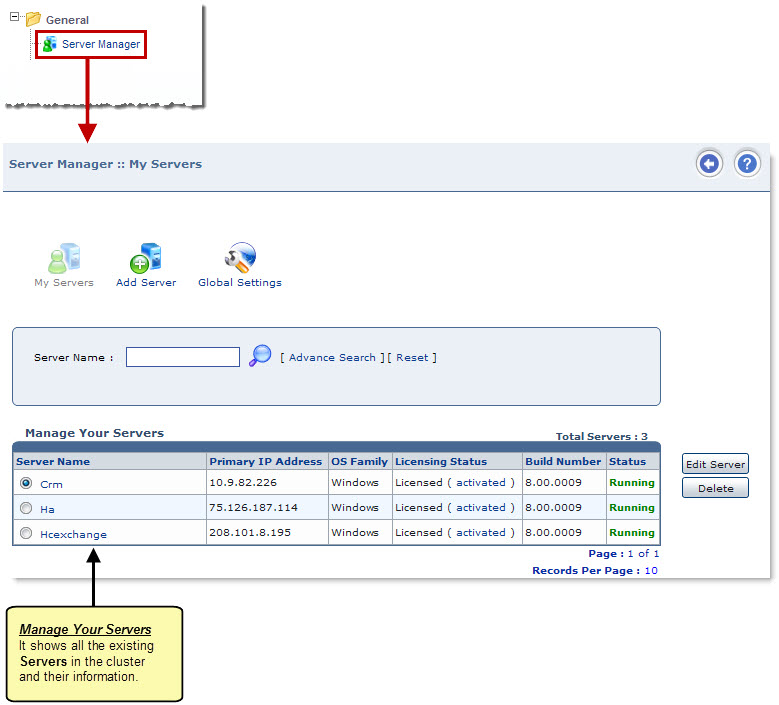
 |
The Server Manager section allows you to perform various operations. |
Server Manager
This section ensures complete management of all the tasks related to the existing servers in the cluster. You can set the cluster, add new server(s) in a cluster, standardize the cluster by setting the Global Settings, edit exiting server(s) and delete any server from the cluster if it is not required anymore.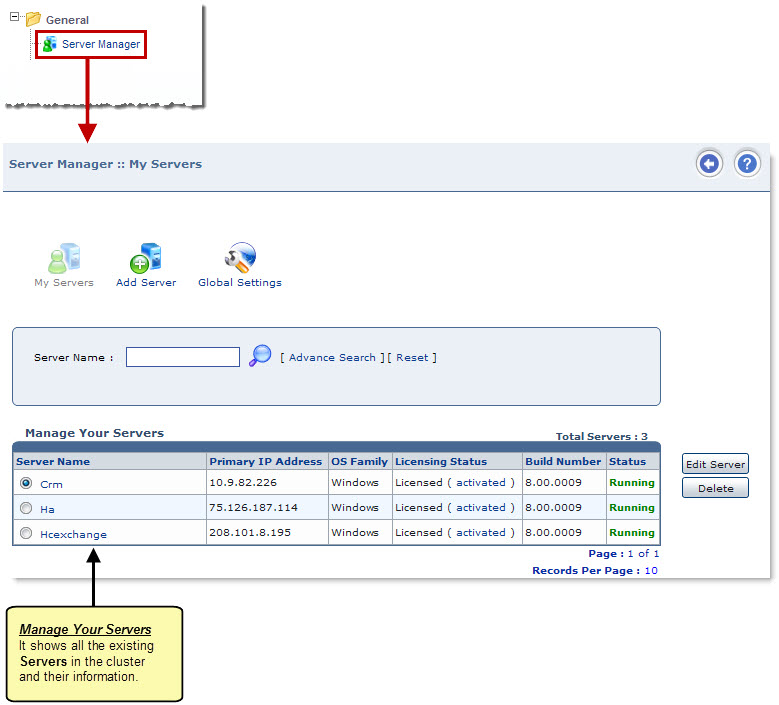
 |
The Server Manager section allows you to perform various operations. |