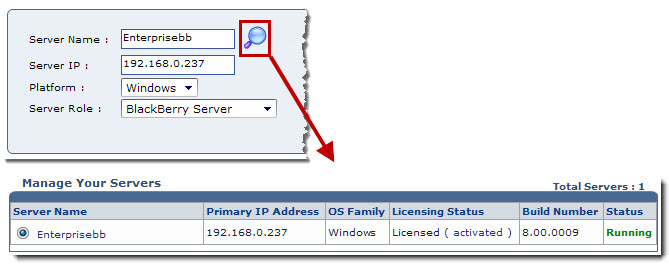Home > Host Manual > General > Server Manager > Searching a Server
Searching a Server
 |
To search any server, there are two options i.e. Advance Search and Basic Search. By default Basic Search is performed.
|
To perform basic search:
- Log on to HC panel.
- From the left menu click General, and then Server Manager.
Server Manager page is displayed.
- In the search area, type the Server Name and click
 .
.
The filtered list is displayed.
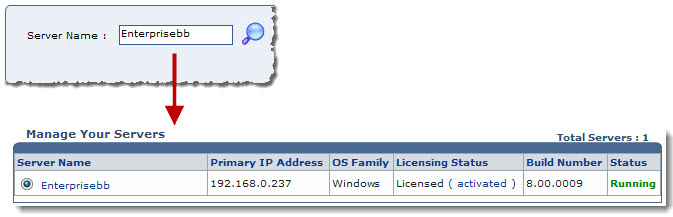
 |
For advance level search, click Advance Search.
|
To perform advance search:
- Log on to HC panel.
- From the left menu click General, and then Server Manager.
Server Manager page is displayed.
- In the search area, click Advance Search.
The Advance Search options are displayed.
- Specify the following information and click
 .
.
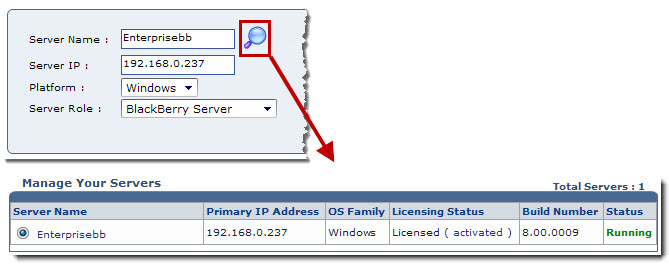
See also


 .
.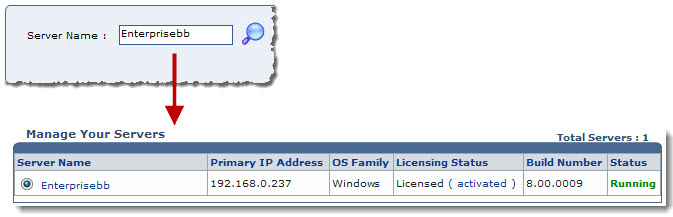

 .
.