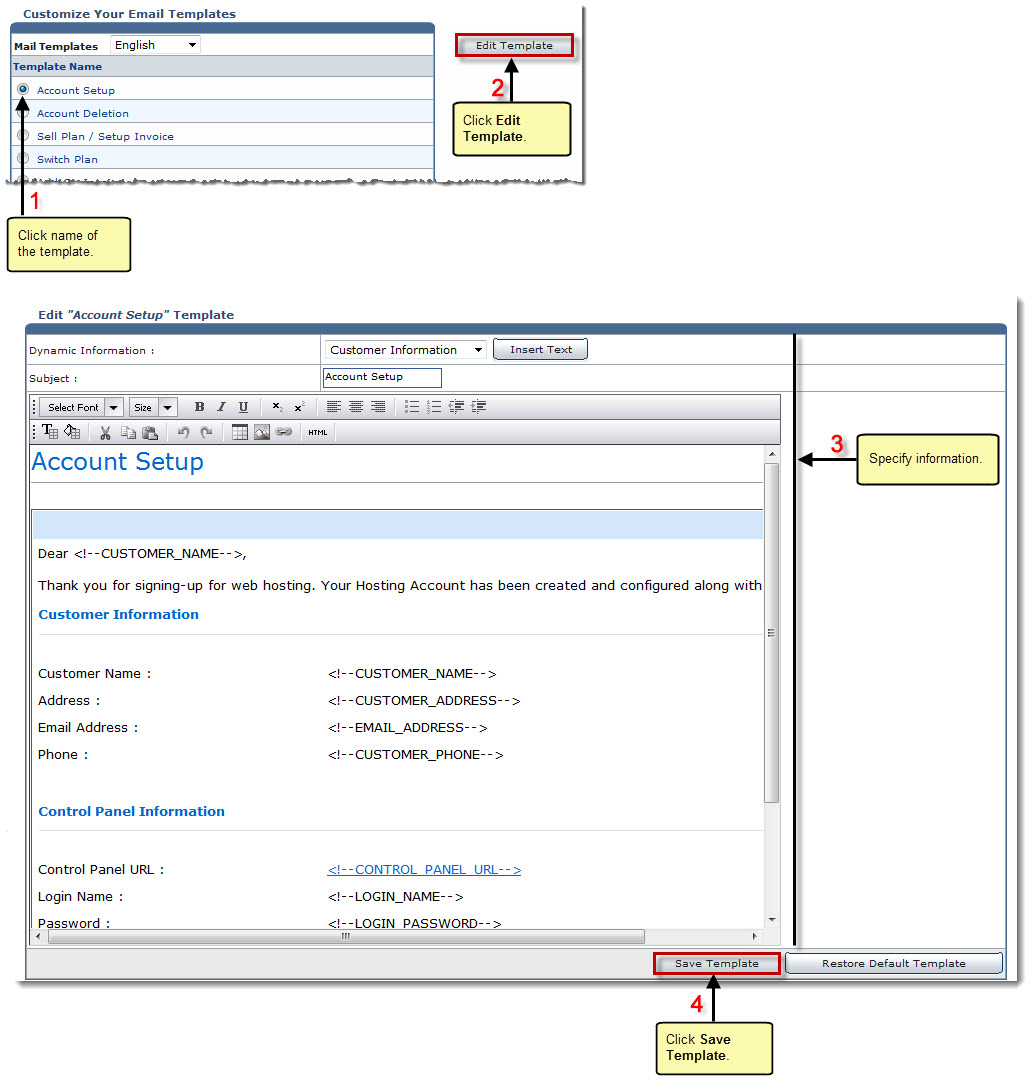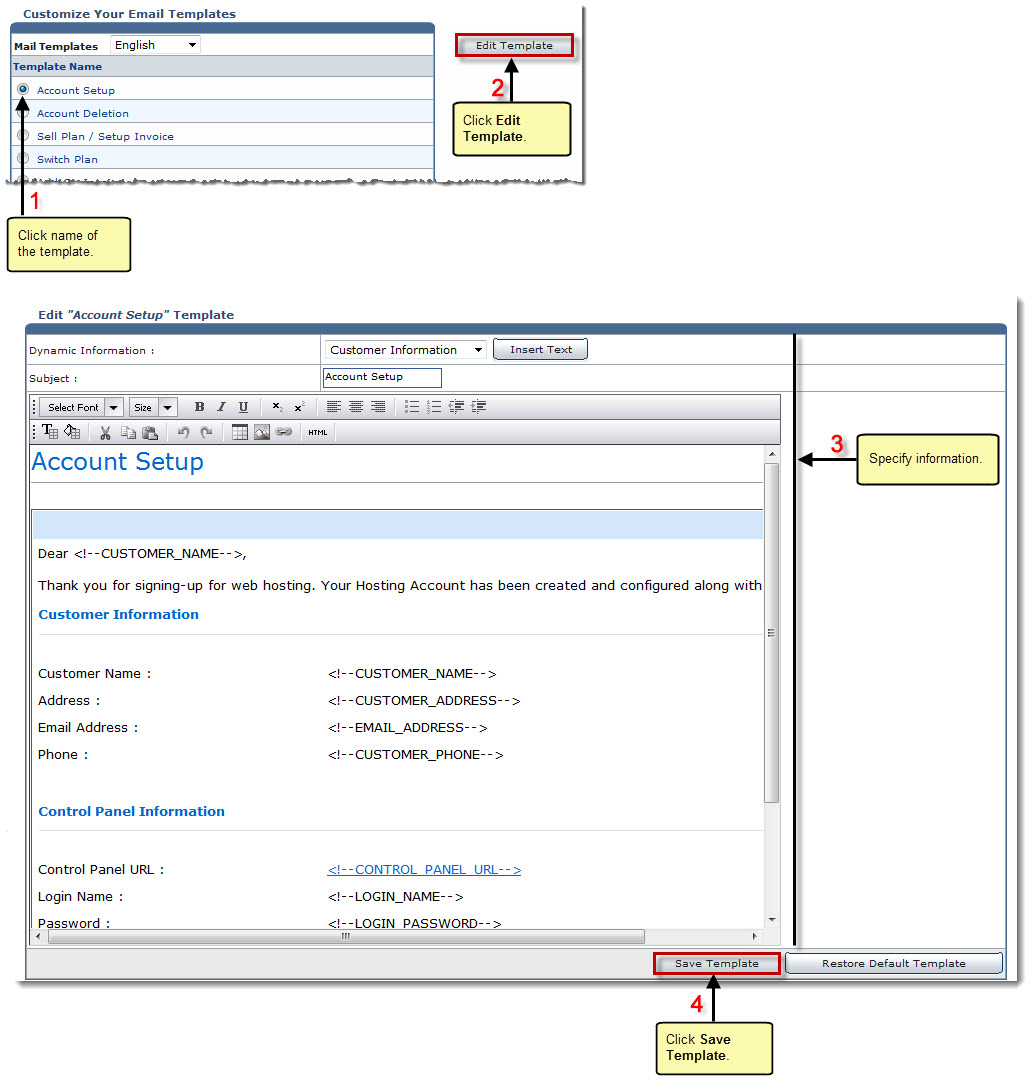Home > Host Manual > System > My Server > Configure Panel > Managing Email Templates > Editing a Template
Editing a Template
To edit a template:
- Log on to HC panel.
- From the left menu click System, and then My Server.
The My Server Options page is displayed.
- Under the Configure Panel section, click Email Templates.
The My Templates page is displayed.
- Under the Template Name column, click name of the template, and then Edit Template.
The Edit Template page is displayed.
- Modify the following information:
- Dynamic Information: Select information to be inserted from the drop-down list box, and then click Insert Text.
- Subject: Type subject of the template.
- Click Save Template.
The selected template is modified.
 |
To set default settings, click Restore Default Template. |