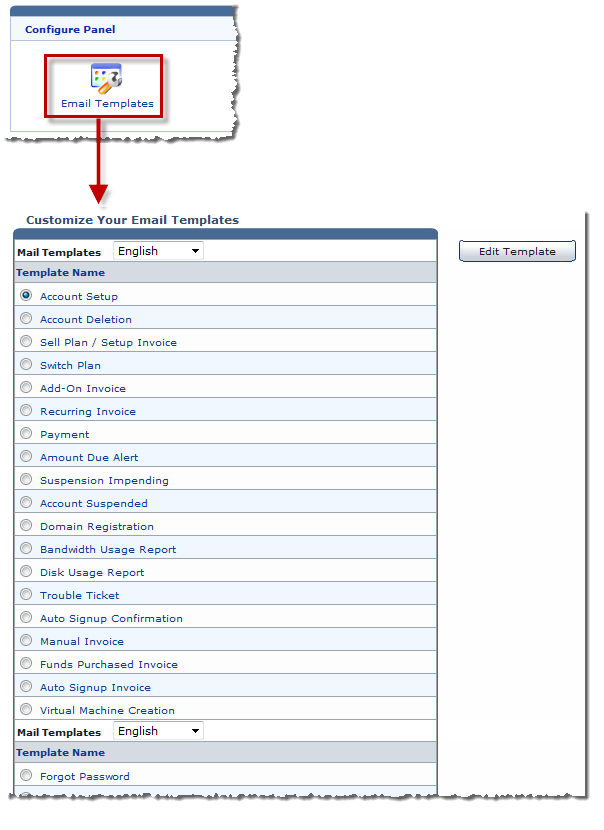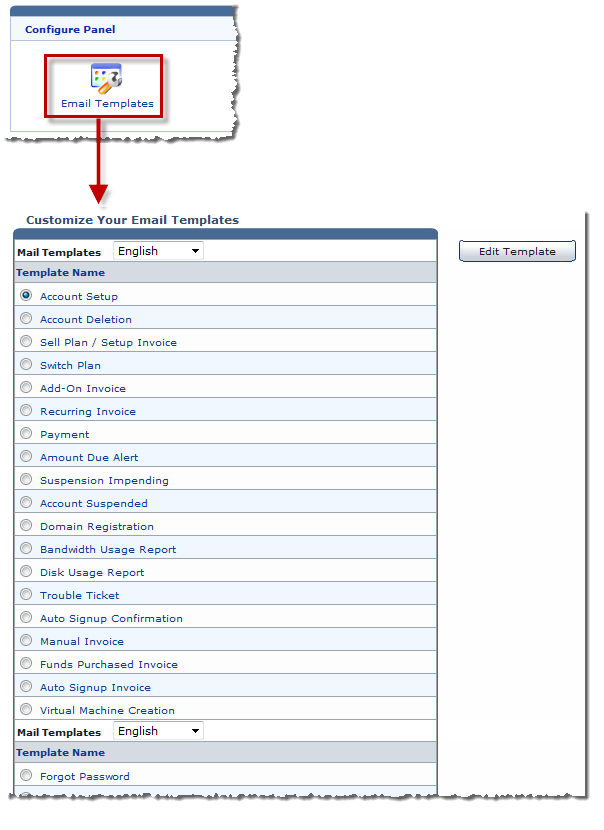Home > Host Manual > System > My Server > Configure Panel > Managing Email Templates
Managing Email Templates
To manage email templates:
- Log on to HC panel.
- From the left menu click System, and then My Server.
The My Server Options page is displayed.
- Under the Configure Panel section, click Email Templates.
The My Templates page is displayed.
- Under the Customize Your Email Templates, click Mail Templates arrow and select language from the drop-down list box.
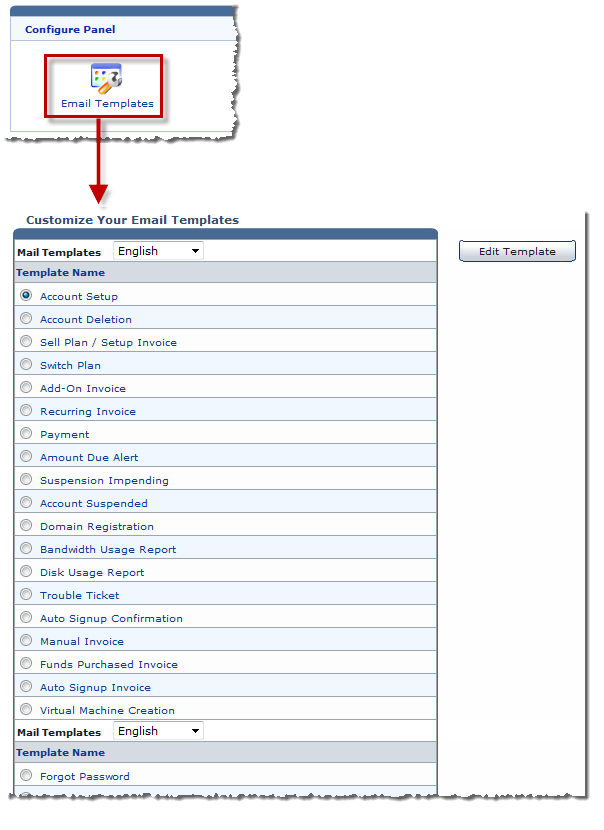
 |
The Managing Email Templates section allows you to edit email templates. |