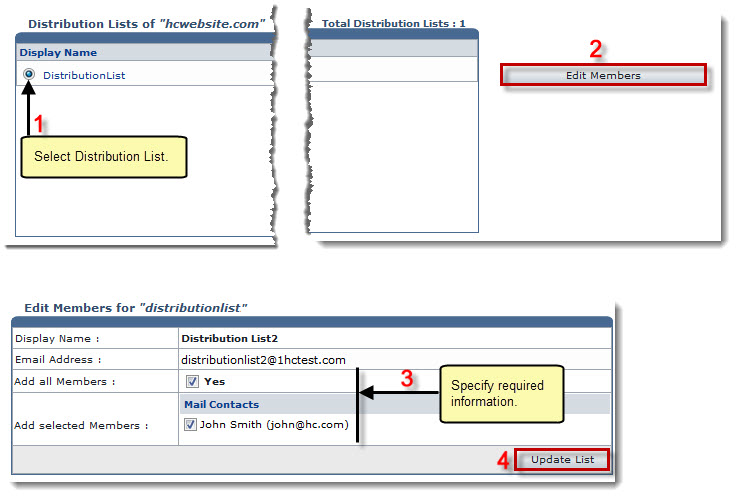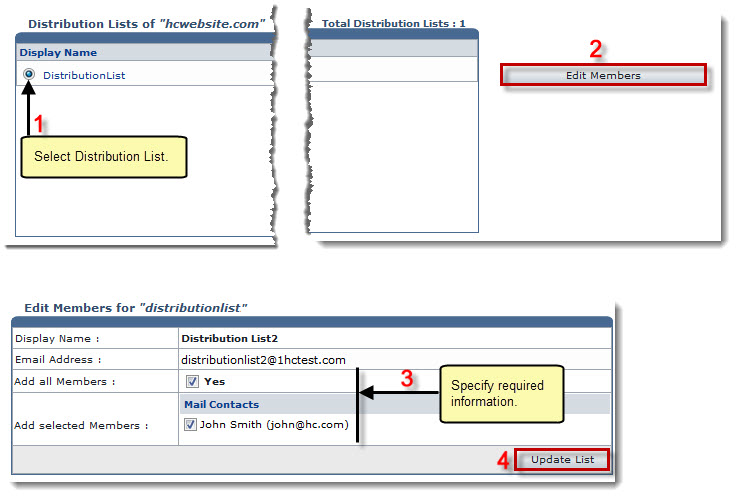Home > Reseller Manual > Toolbox > Tools > System Services > Exchange Manager > Distribution Lists > Editing Members
Editing Members
To edit members of a distribution list:
- Log on to HC panel.
- From the left menu click Toolbox, and then Tools.
The Tools Options page is displayed.
- Under System Services section, click Exchange Manager.
The Exchange Enabled Organizations page is displayed.
- Under the Organization Name column, click name of the organization, and then Distribution Lists.
The Distribution Lists page is displayed.
- Under Display Name column, click name of the distribution list, and then click Edit Members.
The Edit Members page is displayed.
- Specify required information, and then click Update List.
The list is edited.
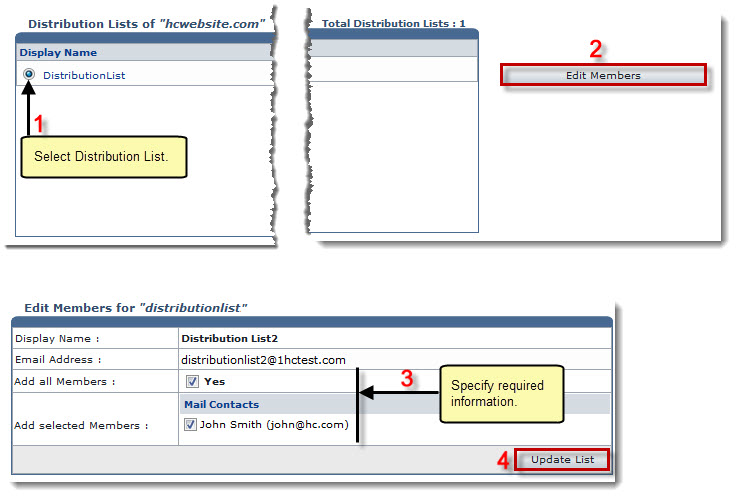
See also