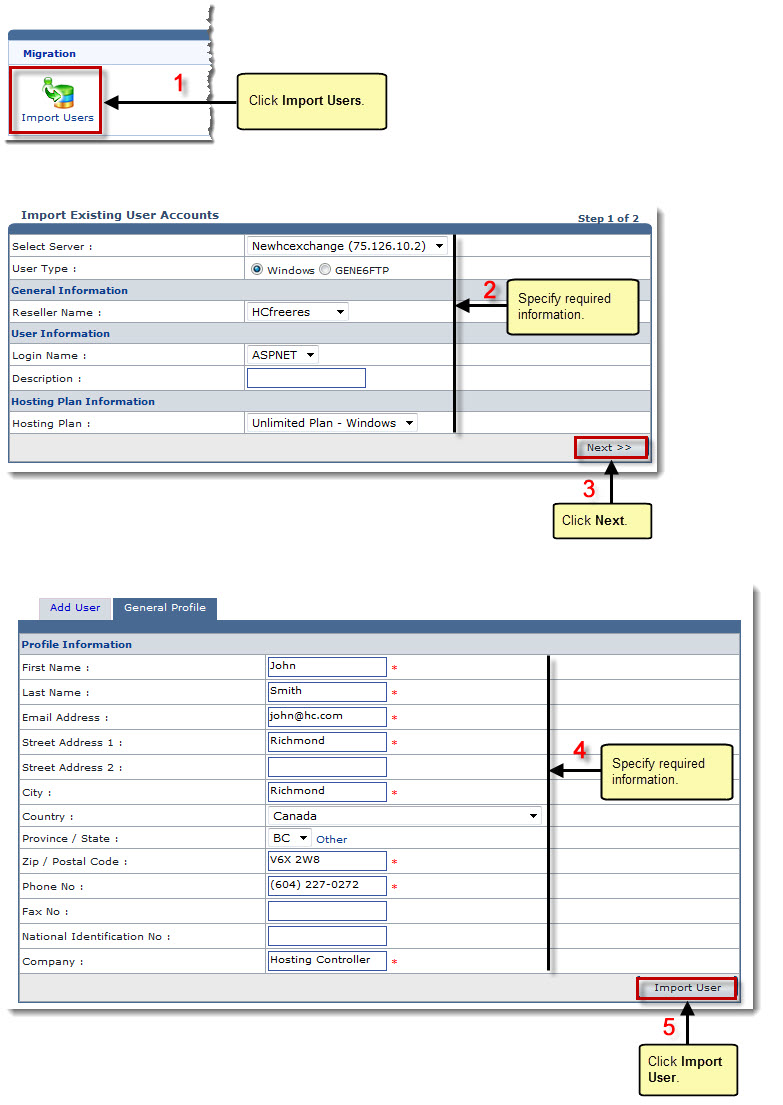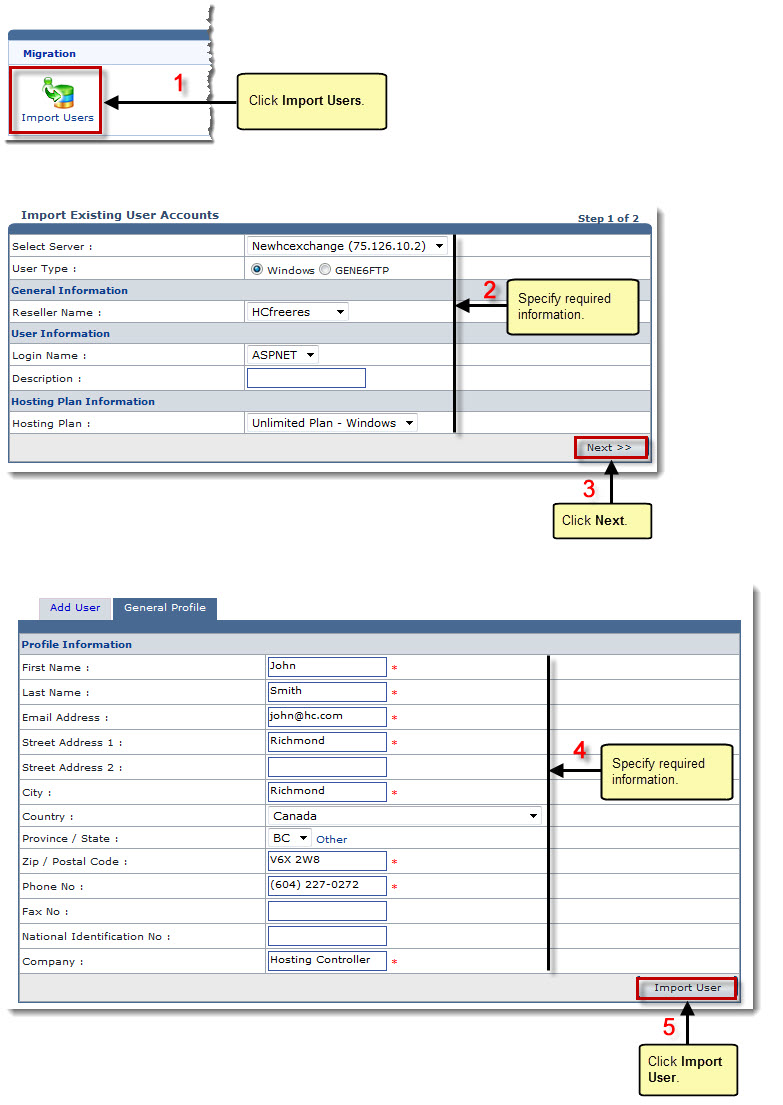Home > Host Manual > System > Migration > Importing Users
Importing Users
To import users:
- Log on to HC panel.
- From the left menu click System, and then Migration.
The Migration options page is displayed.
- Click Import Users.
The Import Users page is displayed.
- Click Select Server arrow and select server from the drop-down list box.
- Specify General Information:
- Reseller Name: Select name of the reseller from the drop-down list box.
- Specify User Information:
- Login Name: Select login name of the user from the drop-down list box.
- Description: Type brief description of the user.
- Specify Hosting Plan Information:
- Hosting Plan: Select plan from the drop-down list box.
- Click Next.
The Import User page is displayed.
- Under General Profile tab, specify Profile Information and click Import User.
The user is imported.
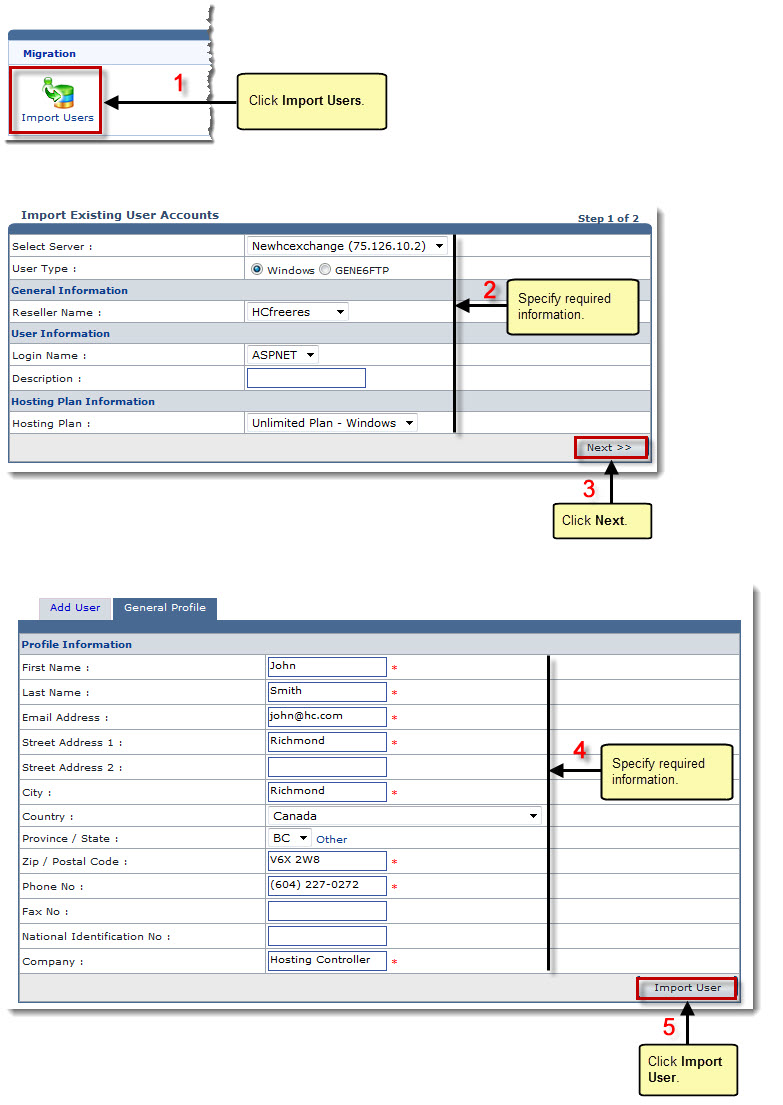
See also