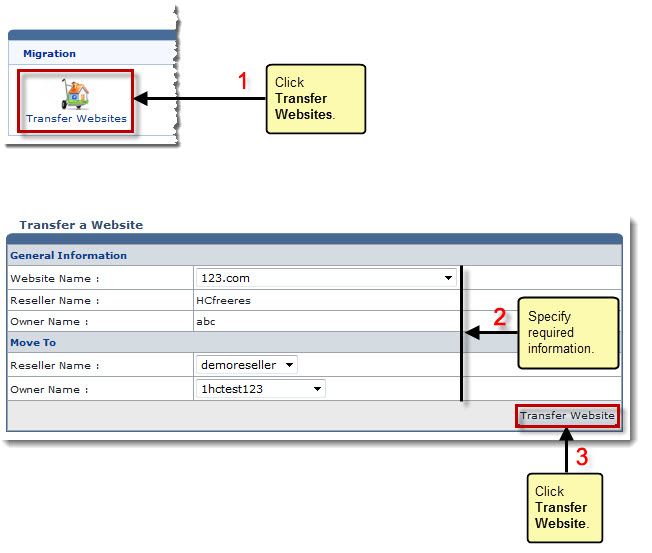The Migration options page is displayed.
The Transfer Websites page is displayed.
- Website Name: Select name of the website from the drop-down list box.

Reseller Name shows name of the reseller. 
Owner Name shows name of the website owner.
- Reseller Name: Select name of the reseller from the drop-down list box.
- Owner Name: Select name of the website owner from the drop-down list box.
The website is transferred.