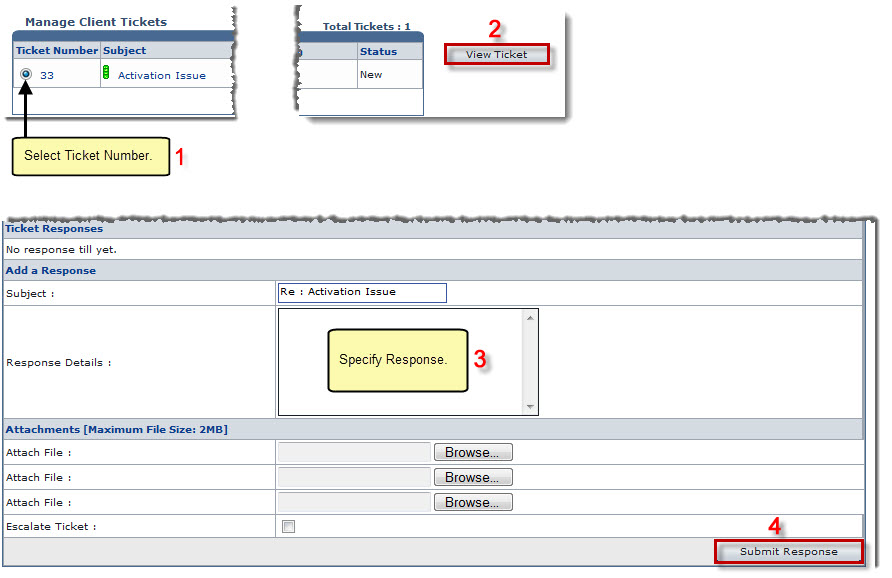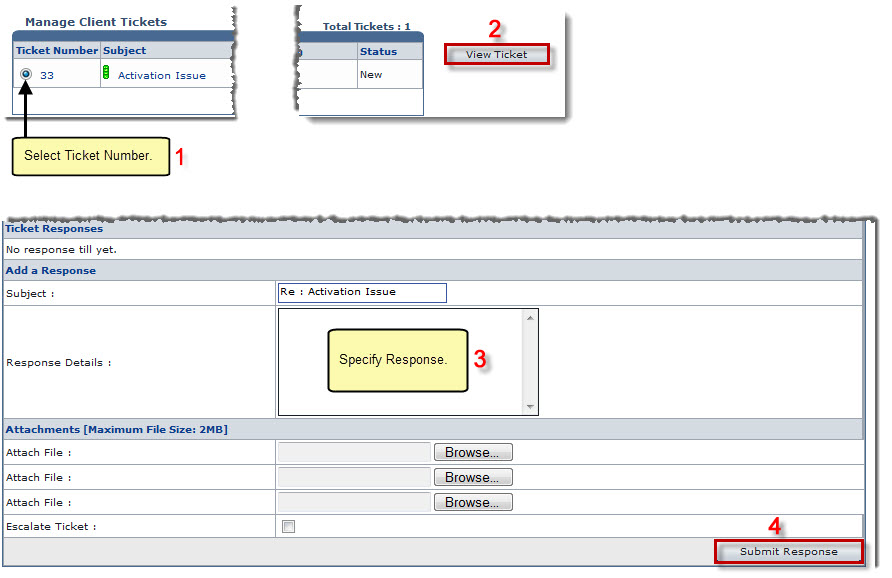Home > Reseller Manual > Help > Trouble Ticket > Replying to a Ticket
Replying to a Ticket
To reply to a ticket:
- Log on to HC panel.
- From the left menu click Help, and then Trouble Ticket.
The Client Tickets page is displayed.
- Under the Ticket Number column, click the ticket number, and then View Ticket.
The View Ticket page is displayed.
- Under the Add a Response section, type Response Details.
- Click Submit Response.
The Response is submitted.
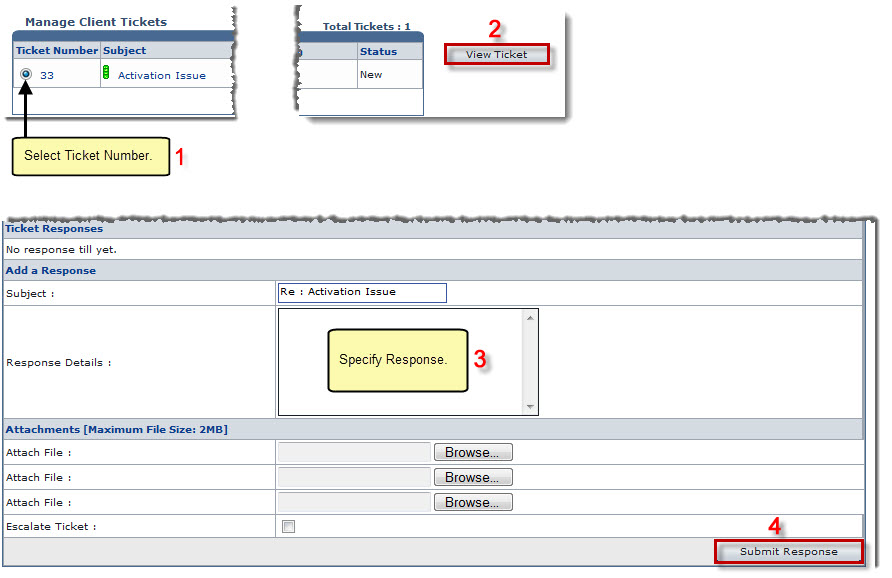
See also