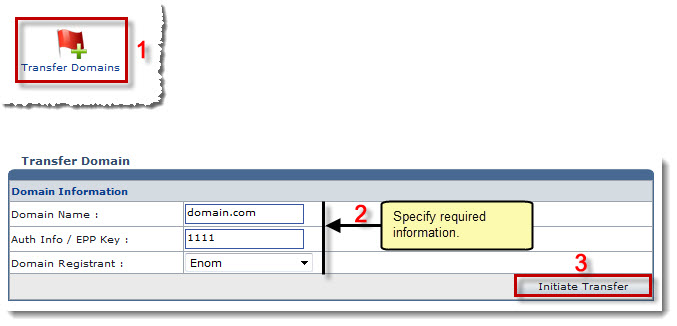Home > Host Manual > Toolbox > Tools > System Services > Domain Registration > Transferring a Domain
Transferring a Domain
 |
- To transfer a domain, you need to unlock it. To unlock a domain, refer to Unlocking a Registered Domain .
- Also, you must have the EPP Key that is provided by the current registrar and required by the gaining registrar. To get EPP Key, refer to Emailing EPP Key .
|
To transfer a domain:
- Log on to HC panel.
- From the left menu click Toolbox, and then Tools.
The Tools page is displayed.
- Under System Services section, click Domain Registration.
The Registered Domains page is displayed.
- Click Transfer Domains.
The Transfer Domains page is displayed.
- Click Transfer a Domain.
The Transfer Domain page is displayed.
- Specify Domain Information:
- Domain Name: Type name of the domain.
- Auth Info/EPP Key: Type author information or the EPP key.
- Domain Registrant: Select the domain registrant from the drop-down list box.
- Click Initiate Transfer.
The Domain is queued in the Pending Transfers list.
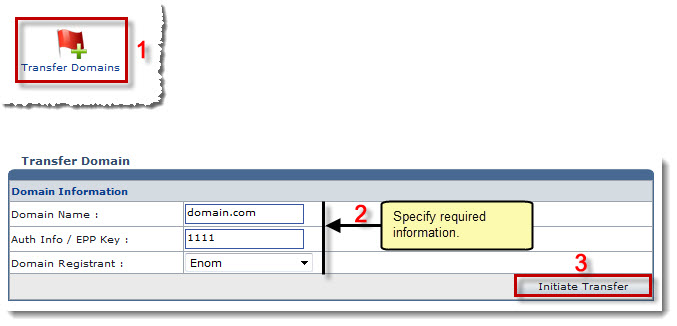
See also