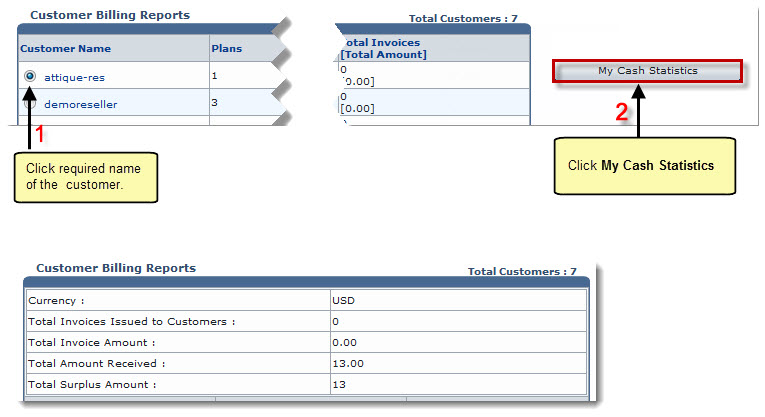Home > Host Manual > Hosting Manager > Billing System > Viewing Customer Reports > Viewing Cash Statistics
Viewing Cash Statistics
This report shows the financial details of the selected customer.
|
The following information is shown in a Cash Statistics: |
 |
Currency: It is the currency type.. |
 |
Total Invoices Issued to Customers: It is the number of invoices, generated to the selected customer. |
 |
Total Invoice Amount: It is the total amount of all the invoices to be paid by the selected customer. |
 |
Total Amount Received: It is the total amount paid by the selected customer. |
 |
Total Surplus Amount: It is the remaining amount that customer has to pay (if any). |
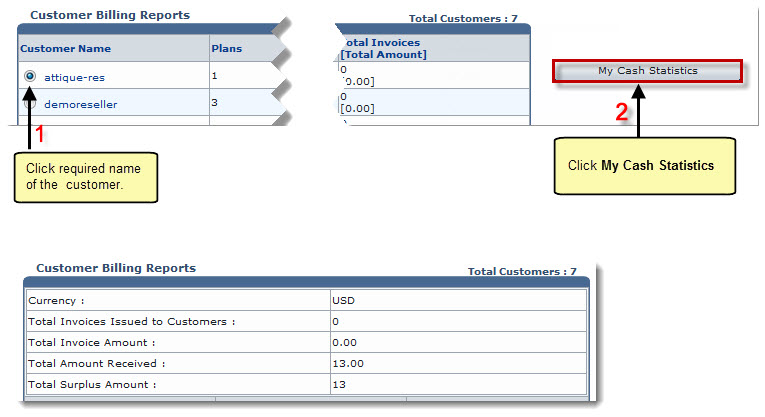
See also