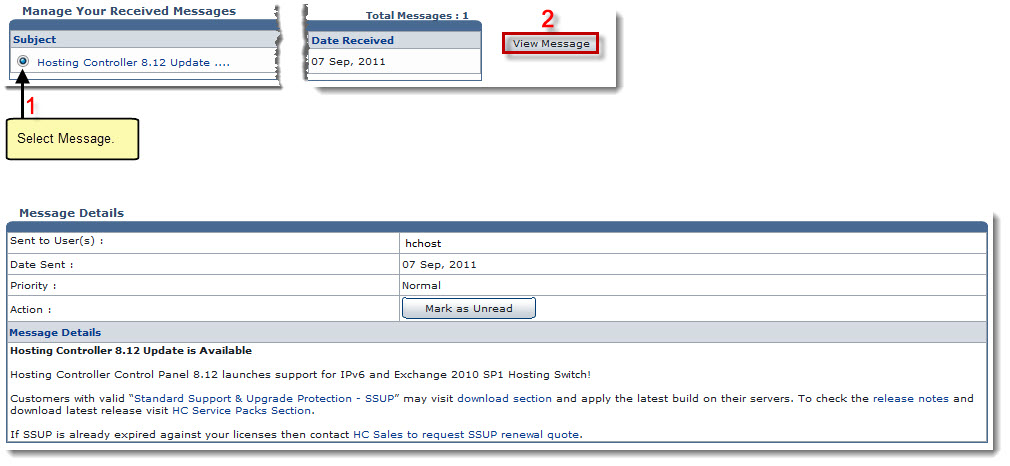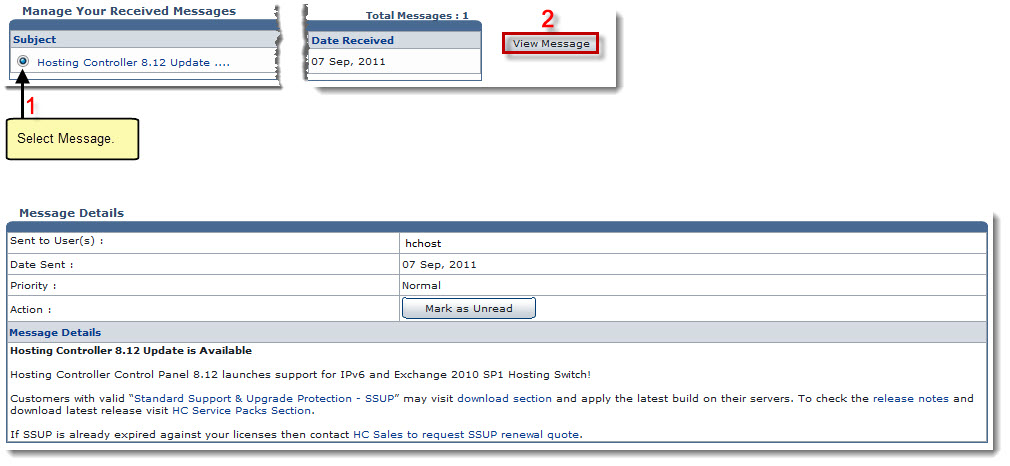Home > Host Manual > Help > Message Center > Viewing Message Details
Viewing Message Details
To view received messages:
- Log on to HC panel.
- From the left menu click Help, and then Message Center.
The Received Messages page is displayed.
- Under the Subject column, click subject of the message, and then View Message.
The Message Details page is displayed.
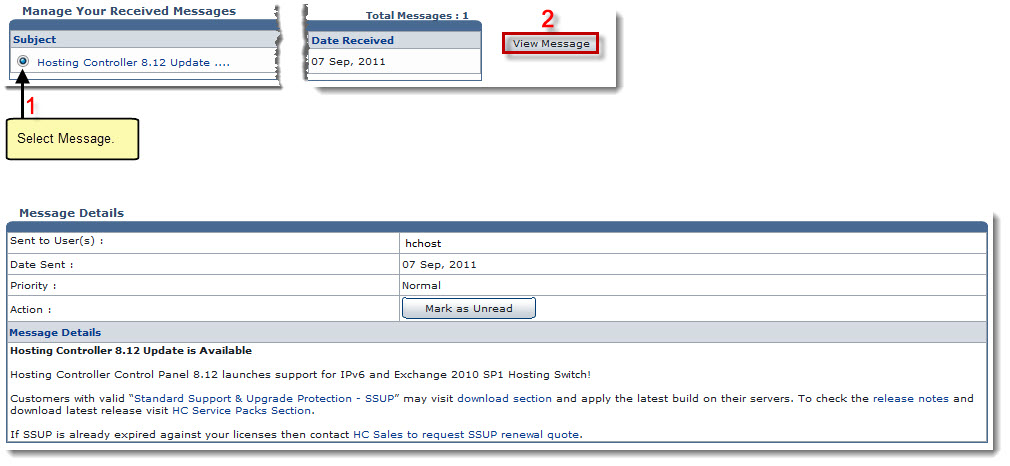
See also