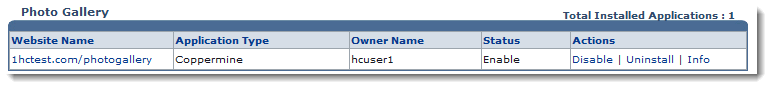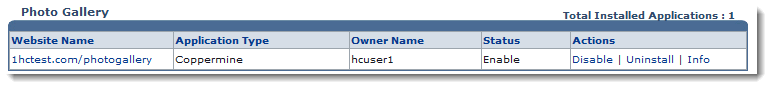Home > Webadmin Manual > Toolbox > Tools > Click & Install Apps > Viewing Photo Galleries
Viewing Photo Galleries
To view photo gallery:
- Log on to HC panel.
- From the left menu click Toolbox, and then Tools.
The Tools page is displayed.
- Under the Click & Install Apps section, click Photo Gallery.
The Photo Gallery page is displayed.
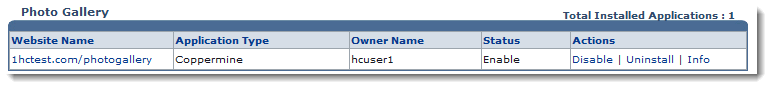
See also