My Websites page is displayed.
The Properties page is displayed.
The Domain Services options are displayed.
 to view the Shared SSLs of the selected website.
to view the Shared SSLs of the selected website.The Shared SSLs are displayed.
Viewing Shared SSLs
To view shared SSLs:
 to view the Shared SSLs of the selected website.
to view the Shared SSLs of the selected website.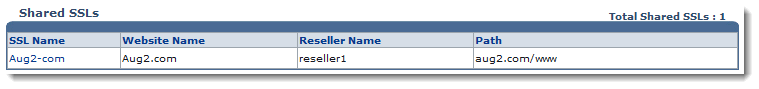
See also