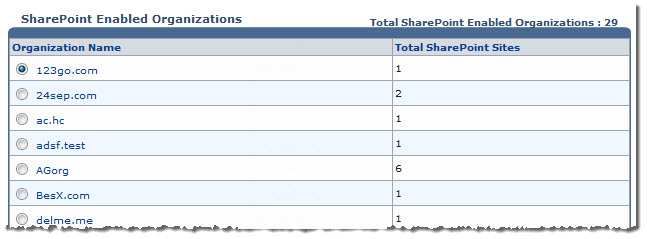Home > Webadmin Manual > Toolbox > Tools > System Services > SharePoint Manager > Viewing SharePoint Organizations
Viewing SharePoint Organizations
 |
To add a SharePoint Organization, click Add SharePoint Site. |
To view sharepoint enabled organizations:
- Log on to HC panel.
- From the left menu click Toolbox, and then Tools.
The Tools Options page is displayed.
- Under System Services section, click SharePoint Manager.
The SharePont Enabled Organizations page is displayed.
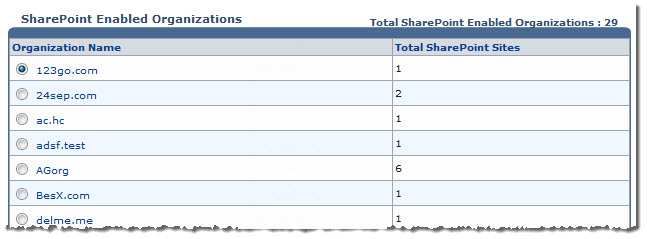
See also