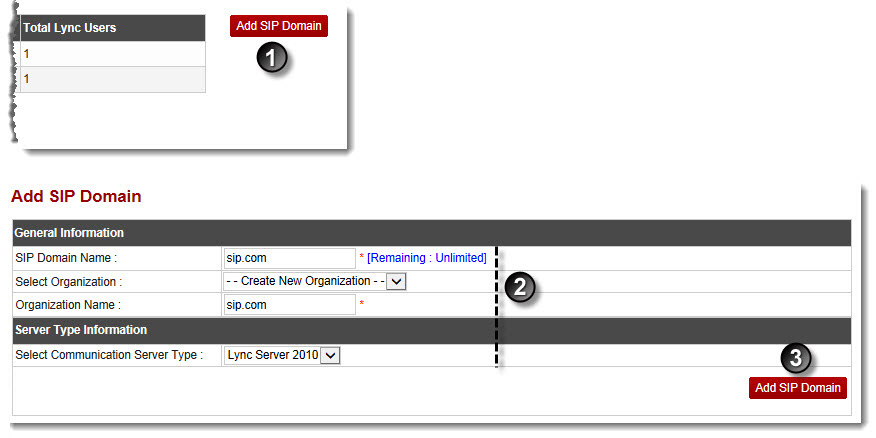Home > Webadmin Manual > Hosting Services > Manage Communication Server > Adding a SIP Domain
Adding a SIP Domain
To add a SIP domain:
- Log on to hc9 panel.
- From the left menu click Hosting Services, and then Manage Communication Server.
A drop-down displays.
- Click Add SIP Domain.
The Add SIP Domain page displays.
- Specify General Information:
- SIP Domain Name: Type name of the SIP domain.
- Select Organization: Select organization under which SIP domain is being created or select Create New Organization from the drop-down list box.
- Organization Name: Type name of the organization in case of new organization creation.
- Specify Server Type Information:
- Select Communication Server Type: Select type of communication server from the drop-down list box.
- Click Add SIP Domain.
The SIP Domain is added.
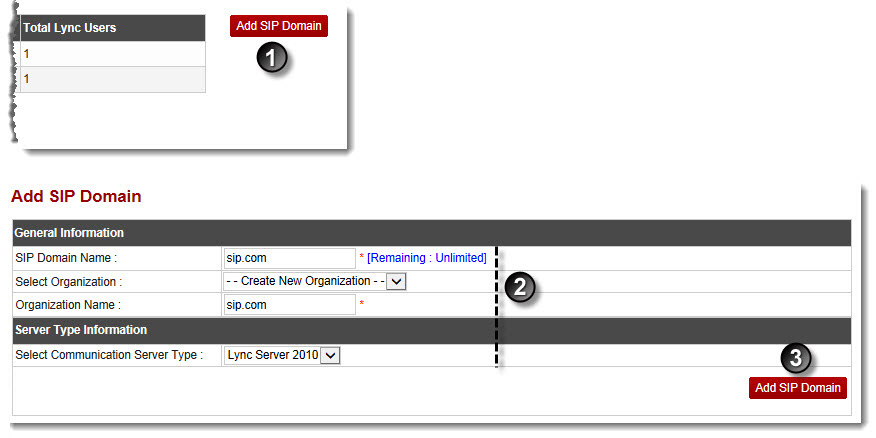
See also