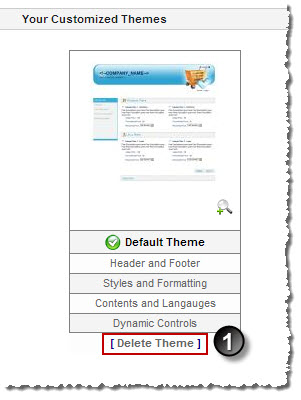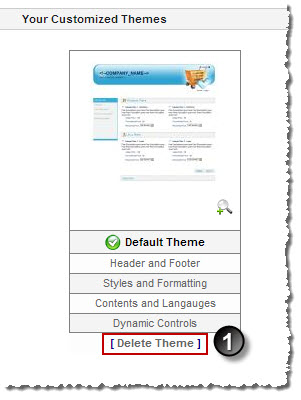Home > Reseller Manual > Panel Configuration > Auto Signup Configuration > Managing Auto Signup Themes > Deleting Auto Signup Themes
Deleting Auto Signup Themes
To delete auto signup theme:
- Log on to hc9 panel.
- From the left menu click Panel Configuration, and then Auto Signup Configuration.
A drop-down displays.
- Click Auto Signup Themes.
The Auto Signup Themes page displays.
- At the bottom of the imported theme, click Delete Theme.
The imported theme is deleted.
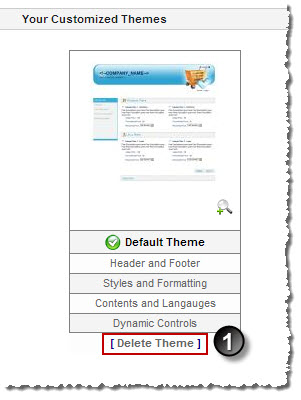
See also