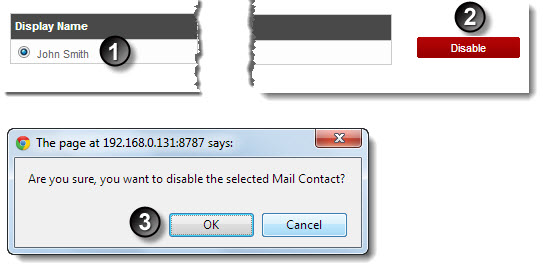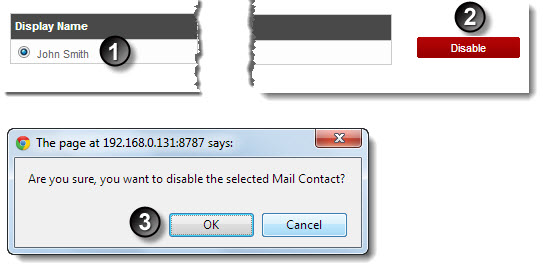Home > Webadmin Manual > Hosting Services > Manage Exchange > Mail Contacts > Disabling a Mail Contact
Disabling a Mail Contact
To disable a mail contact:
- Log on to hc9 panel.
- From the left menu click Hosting Services, and then Manage Exchange.
A drop-down displays.
- Click Exchange Organizations.
The Exchange Enabled Organizations page displays.
- Under Organization Name column, select organization and click Mail Contacts.
The Mail Contacts page displays.
- Under Display Name column, select contact and click Disable.
The Mail Contact is disabled.
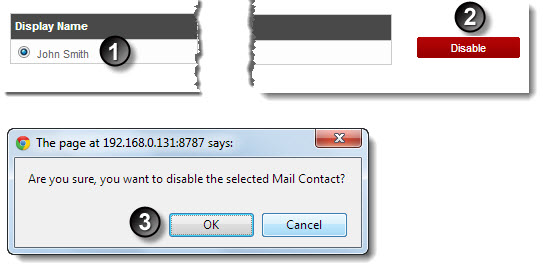
See also